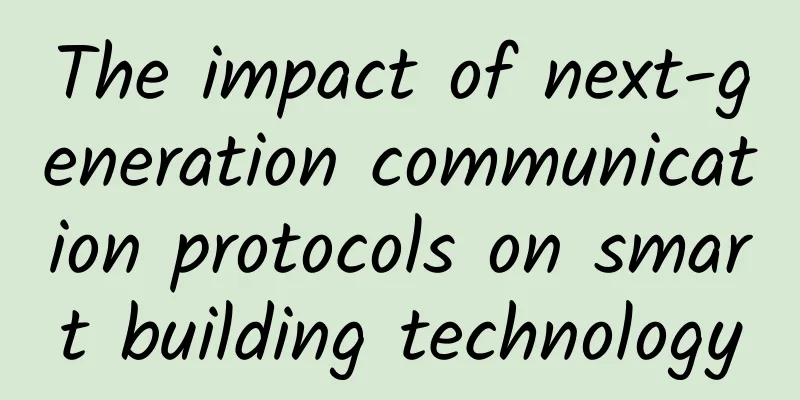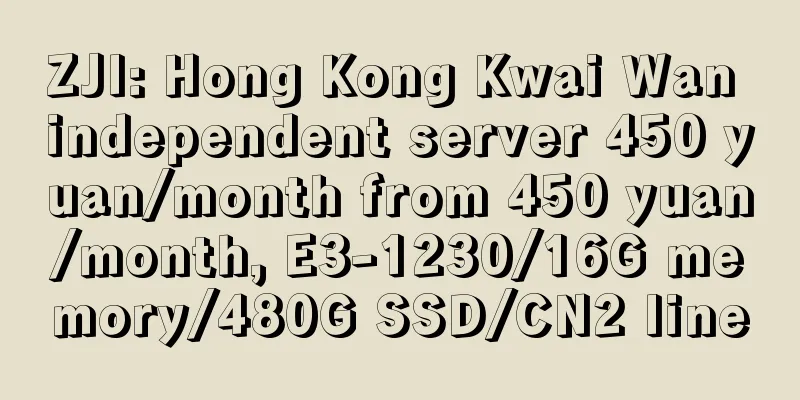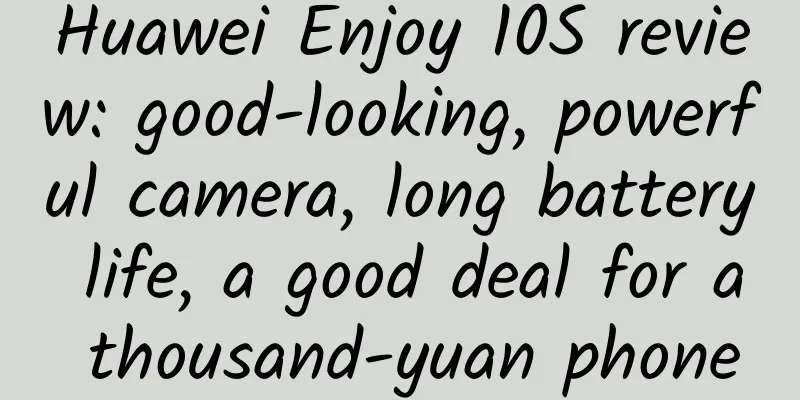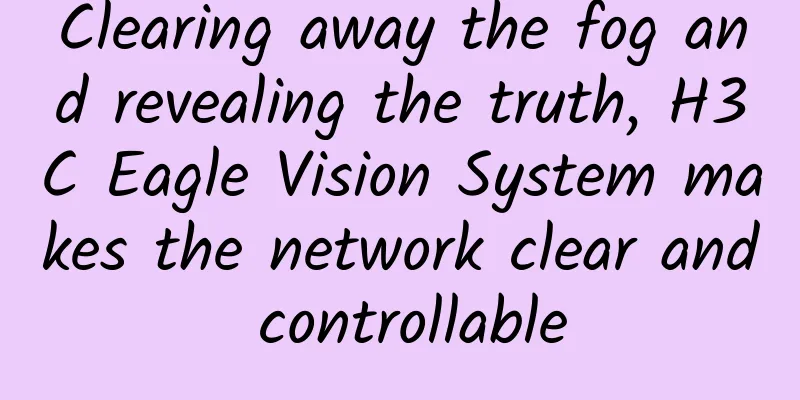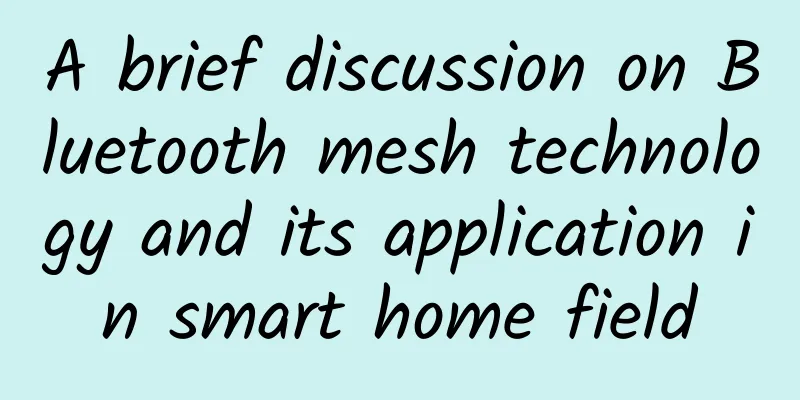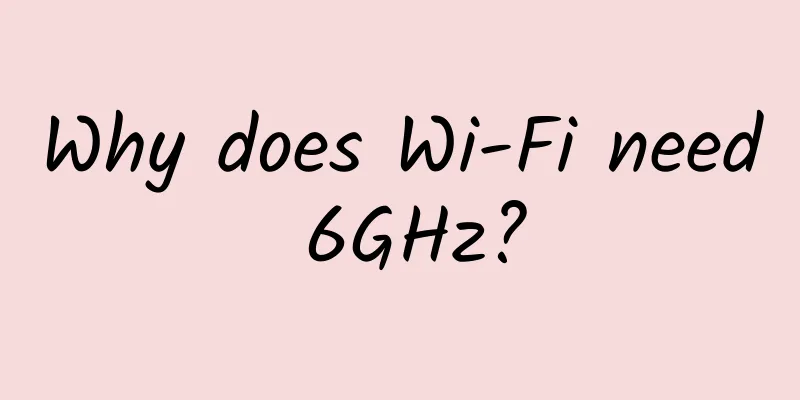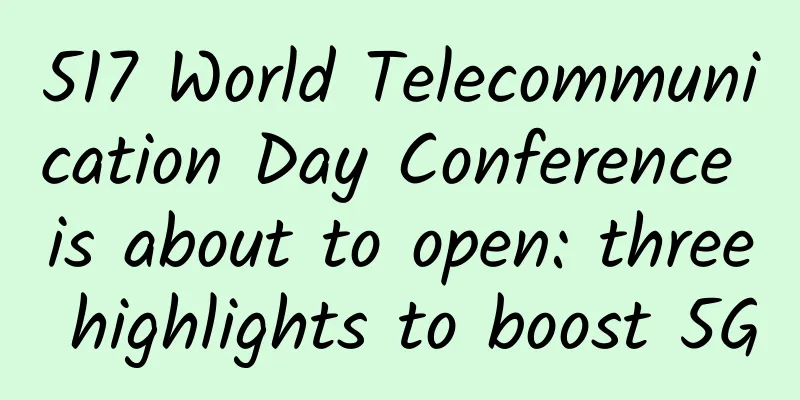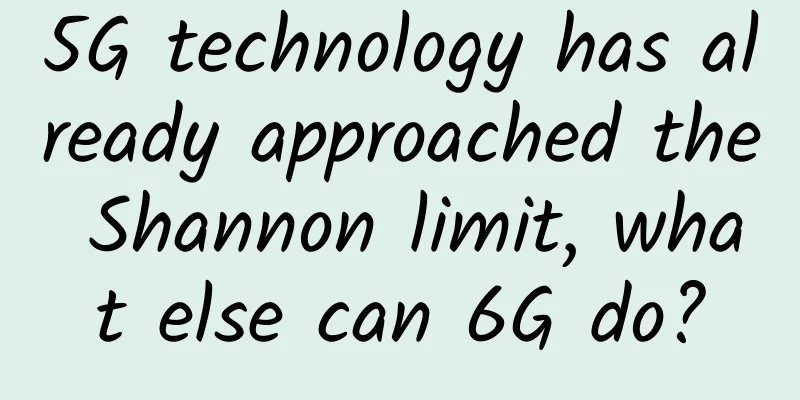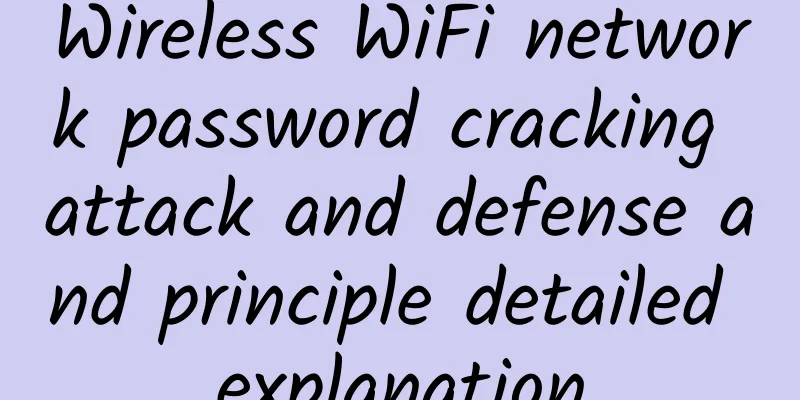Node.js knowledge - How to set cookie information in HTTP request and response
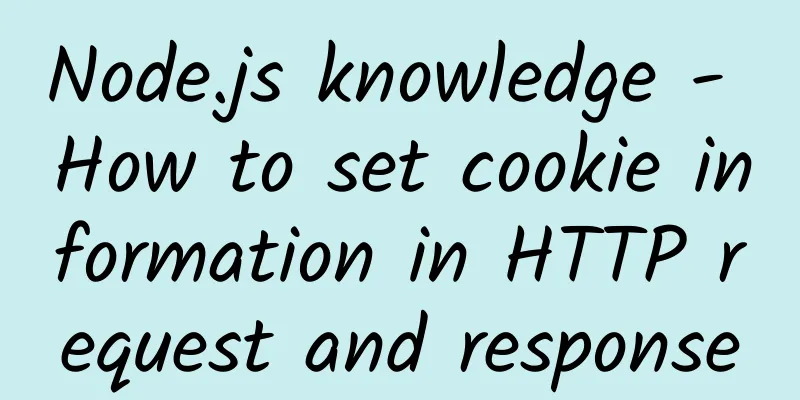
|
HTTP Cookie[1] is a small piece of data that the server sends to the user's browser and saves locally. The next time the browser makes a request to the same server, it will carry the cookie information to the server. This article comes from "Nodejs Technology Stack" A reader's question, "When Node.js initiates an HTTP request, how to carry cookie information?" Usually when we initiate a request from a browser to a server, the browser will check whether there is a corresponding cookie (there is a cookie folder under the browser's installation directory to store cookie information set under each domain). If there is, it will be automatically added to the cookie field of the Request headers and sent to the server. This is the behavior of the browser, which will automatically help us do it. So what if a Node.js is used as a client? According to the cookie working method defined in RFC 6265[2], during HTTP request processing, the server can set the Set-Cookie field for the client in the Response headers. In addition, the client passes the cookie information to the server in the form of the Cookie field in the Request headers of the HTTP request. Next, we will see how to implement this using the HTTP system module provided by Node.js[3]. This is the client's request method implementation. We can set the Cookie field directly in the headers, or we can call the setHeader() method through the req object returned by http.request.
The server code is as follows. Note that the response sets the Set-Cookie field.
Similarly, when you use HTTP request libraries such as request, node-fetch, etc., their usage is similar. References [1]HTTP Cookie: https://developer.mozilla.org/zh-CN/docs/Web/HTTP/Cookies [2]RFC 6265: https://tools.ietf.org/html/rfc6265 [3]HTTP: https://nodejs.org/dist/latest-v14.x/docs/api/http.html This article is reprinted from the WeChat public account "Nodejs Technology Stack", which can be followed through the following QR code. To reprint this article, please contact the Nodejs Technology Stack public account. |
<<: Teach you two tricks to easily export Html pages to PDF files
Recommend
Maxthon Hosting: Hong Kong CN2 line 2G memory VPS 20% off 56 yuan/month, optional native IP, optional high defense, support IP change
Maxthon Host is a long-established foreign hostin...
Seven tips to help you successfully perform a domain controller network migration
【51CTO.com Quick Translation】Introduction: Changi...
spinservers: $69/month US server - E3-1280v5, 32G memory, 1TB NVme hard drive, 10Gbps bandwidth
spinservers recently offers special discount code...
The world's largest brain-like supercomputer is launched: it has millions of processor cores
[[248667]] Image: This UK supercomputer can opera...
How IPv6 will gradually replace IPv4
Have you noticed that many apps now have a line o...
White label revolution, fighting together to carve out a bloody path
In recent years, the hottest topic in the network...
Implementing P2P video streaming using WebRTC
Preface Web Real-Time Communication (WebRTC) is a...
[Black Friday] Sharktech High-Defense VPS 50% off, $47.7/year-2GB/40GB/4TB/Los Angeles and other data centers
Sharktech offers special discounts for VPS hosts ...
Color light shines! The results of the application case collection activity of "Technical Specifications for the Construction of Ethernet All-Optical Networks in Smart Parks" are announced
Recently, the Green Construction and Intelligent ...
Cloudxtiny: £1.5/month KVM-512MB/5G SSD/100GB/UK data center
Cloudxtiny is a hosting company from the UK, prov...
How to implement a 100-channel network camera monitoring solution?
1. Calculate line bandwidth First, we need to det...
Advanced Web Essentials: Network Optimization, Use It to Impress the Interviewer
Preface I've been so busy lately, the app is ...
5 ways 5G will change the world
As communications technology goes, the switch fro...
DirectAdmin changes the authorized IP
Recently, a VPS host changed its IP, and a DA pan...
Hybrid office becomes a trend. Cisco uses intelligent technology to improve office experience
According to the survey results of Cisco and a th...