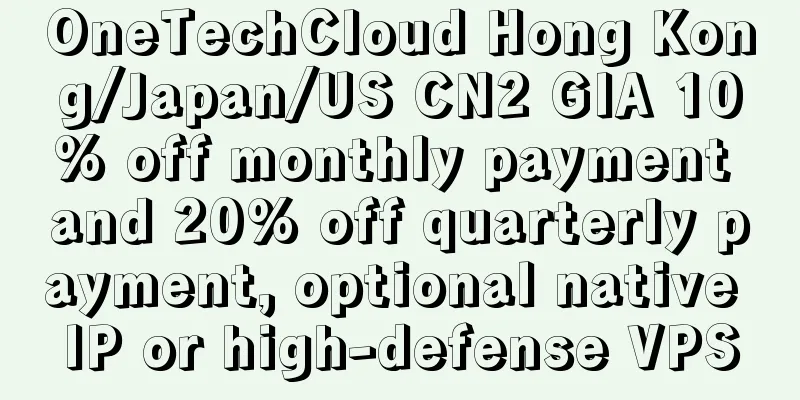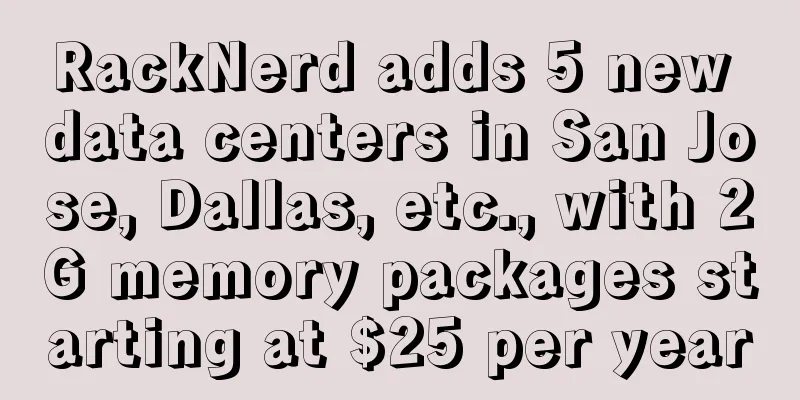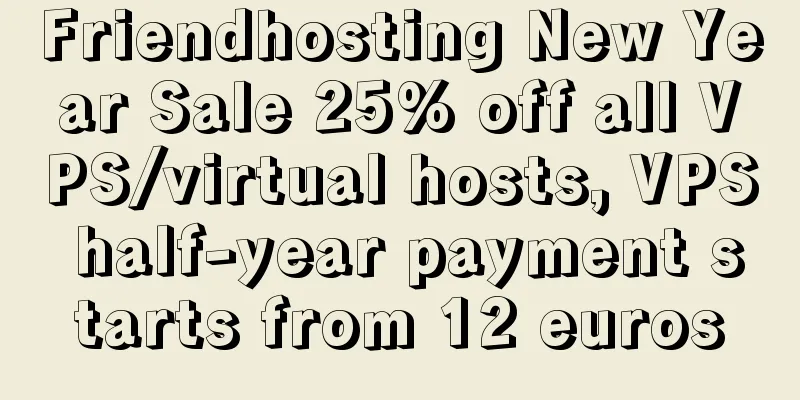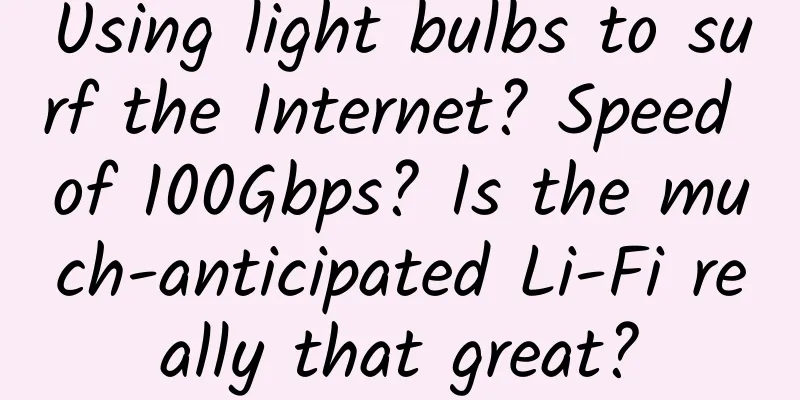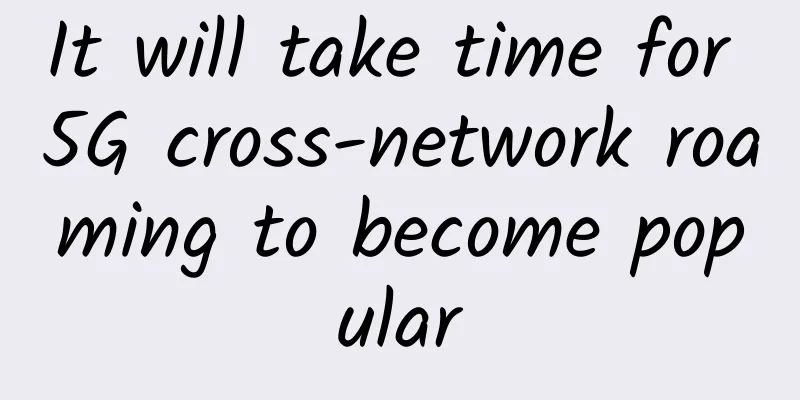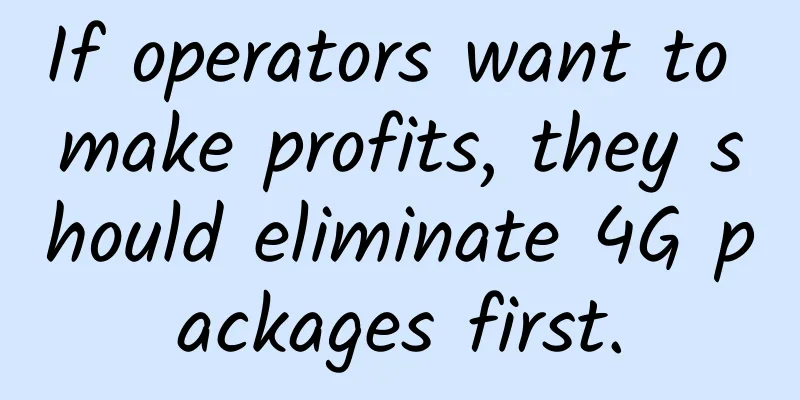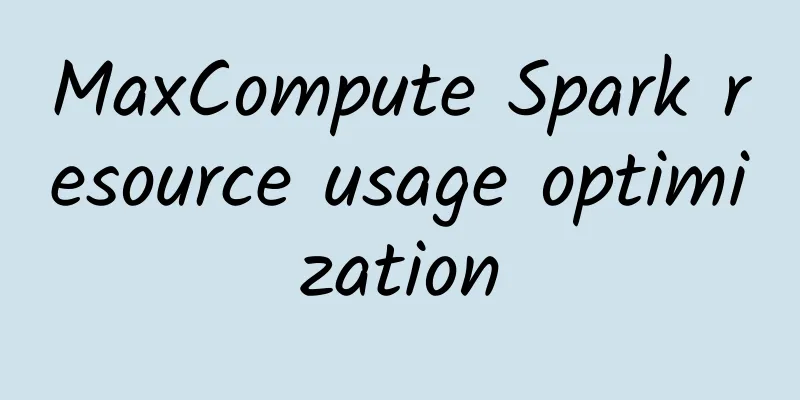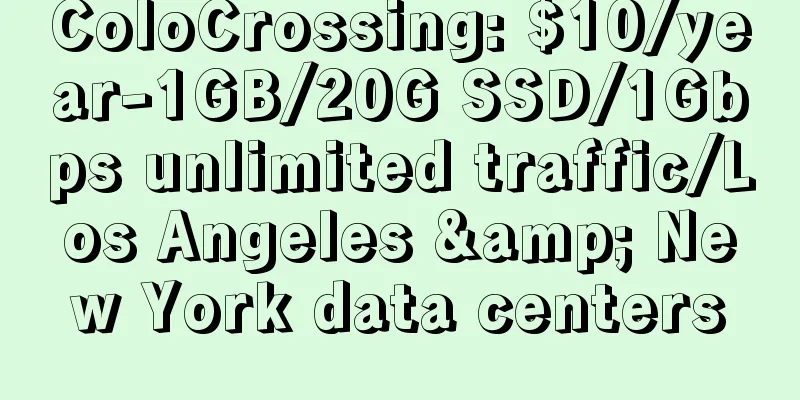External tools connect to SaaS mode cloud data warehouse MaxCompute practice
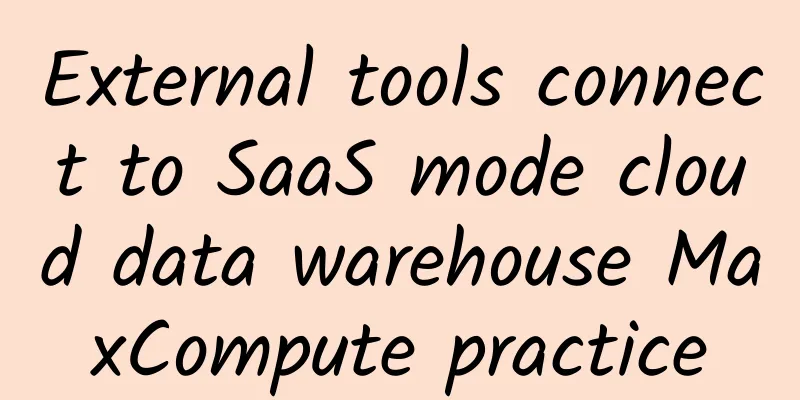
|
This sharing will be explained from four aspects. 01 Entering the MaxCompute Ecosystem 02 Overview of Business Intelligence (BI) Analysis Tools 03 Introduction to JDBC 04 Practical demonstration - quick access to FineBI Let’s start the first part of our sharing 1. Entering the MaxCompute Ecosystem First, let's look at the external tools that MaxCompute products can support, which can be roughly divided into business intelligence, development management, transmission scheduling, and programming interfaces. This sharing mainly focuses on the business intelligence (BI) tool section. You can see that MaxCompute officially integrates Tableau, FineReport, FineBI, and Quick BI. Among them, Tableau, FineBI, and FineReport have built-in MaxCompute drivers in specific versions. If you need to connect to MaxCompute through JDBC, you still need to manually load the MaxCompute JDBC driver. Quick BI, as an Alibaba Cloud product, can be directly connected through the Alibaba Cloud account and AK information. At the same time, Yonghong Desktop in versions 8.6 and above can also connect to MaxCompute through the built-in driver. In the business intelligence part, there are also open source BI tools, Superset and Davinci can also connect to MaxCompute. The development management part is what we will talk about in the second lecture, including DBeaver, DataGrip, and SQL Workbench/J. At the same time, our products are also integrated with Kafka and Flink open source engines. Supported ETL open source tools include Kettle, Airflow, and Azkaban, which will be introduced in the third lecture of this season's live broadcast. Supported programming interfaces include Python, JDBC, and SQLAlchemy. In addition to supporting external tools, MaxCompute itself also has an open ecosystem, including the built-in open source engine Spark, the migration tool MMA, the development ecosystem PyODPS and Mars, the tool ecosystem Web-Console, etc. At the same time, MaxCompute has also built a rich solution ecosystem and data application ecosystem together with Alibaba Cloud's internal products. 2. Overview of Business Intelligence (BI) Analysis Tools Business intelligence (BI) tools support data visualization through dashboards, charts, and other graphical outputs of data obtained by the calculation engine, presenting it to decision makers in an intuitive form, helping executives and managers make more informed business decisions. The BI tools shown on this page have been tested by MaxCompute team members and can successfully connect to MaxCompute table data and perform data visualization. This article focuses on commercial BI tools, among which Tableau, FineBI, and FineReport all need to connect to MaxCompute through the MaxCompute JDBC driver. Quick BI and Yonghong Desktop can connect to MaxCompute through the product's built-in driver. After these BI tools successfully connect to the MaxCompute data source, they can perform related operations such as listing databases, listing tables, viewing table structures, querying table data, and querying views to create data reports. 3. Introduction to JDBC JDBC JDBC (Java DataBase Connectivity) is a Java API for executing SQL statements. It can provide unified access to multiple relational databases. It consists of a set of classes and interfaces written in Java. Simply put, it uses Java to send SQL statements to the database to operate the database. MaxCompute JDBC Driver The MaxCompute JDBC driver is a JDBC interface provided by MaxCompute that can access MaxCompute. You can use the standard JDBC interface to perform distributed computing queries on massive data based on MaxCompute. The MaxCompute JDBC driver can also be used to connect MaxCompute and tools that support JDBC. MaxCompute related basic parameter information URL: jdbc:odps:<MaxCompute_endpoint>?project=<MaxCompute_project_name> 4. Practical demonstration - quick access to FineBI Access to other commercial BI tools |
<<: Best Practices for Stream Computing Processing with Flink on Zeppelin
>>: Unveiling the "veil" of smart courts, the old look is transformed by 5G applications
Recommend
5 Things That Can Slow Down Your Wi-Fi Network
Wi-Fi networks can be slow due to the use of olde...
Network | 5G secrets that operators don’t want to tell
On November 1, several major domestic operators o...
7 pictures to help you understand the difference between HTTP and HTTPS!
1. Introduction to HTTP Protocol 👨🏫 Interviewer:...
Seize the opportunity of enterprise applications with network slicing
5G is on the rise for a reason. In addition to fa...
iOVZ 40% off on all VPS hosts, Los Angeles/Korea VPS monthly payment starts from 36 yuan
iOVZ Cloud is a Chinese business. Although the do...
China Mobile: All new mobile terminals must support 700MHz from October 1
At the launch ceremony of China Mobile's 2021...
NASA thinks the moon will soon have its own internet
It's been nearly 50 years since astronauts la...
Research shows: 5G will drive the development of the digital economy
How does 5G fit into this? As remote work, video ...
It is an inevitable trend to open up the 6GHz spectrum to 5G in the future
At the 7th Asia-Pacific Spectrum Management Confe...
Huawei Storage promotes the "all-cloud, flash-based" strategy to eliminate bottlenecks in migrating key services to the cloud
[51CTO.com original article] With the development...
Do you feel that 4G is slowing down? Too many users is the main reason and it has nothing to do with 5G promotion
After operators launched the "unlimited data...
Who knows? OSPF routing protocol is enough to read this article!
After the release of the interesting routing seri...
Hosteons VPS hosting double hard disk/double traffic starting from $16 per year, 5 data centers in Los Angeles/Dallas
Hosteons has launched a promotion in June. Use th...
Green operation, data center still depends on automation
Power is the lifeline of data centers, and electr...
Comparison of LPWAN technologies: Ten criteria for successful implementation
Low Power Wide Area Network (LPWAN) is the fastes...