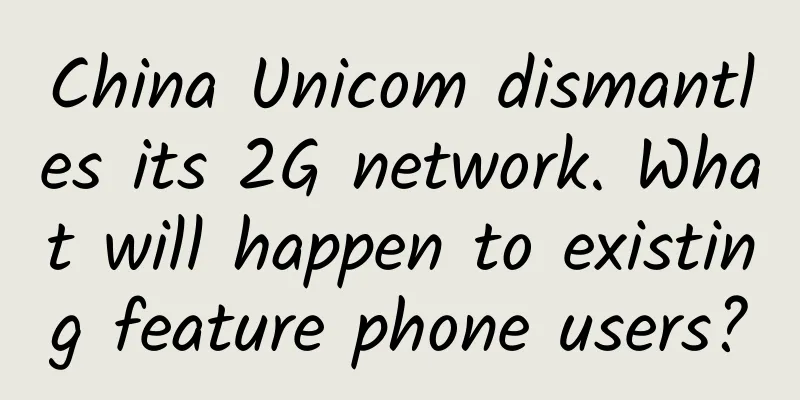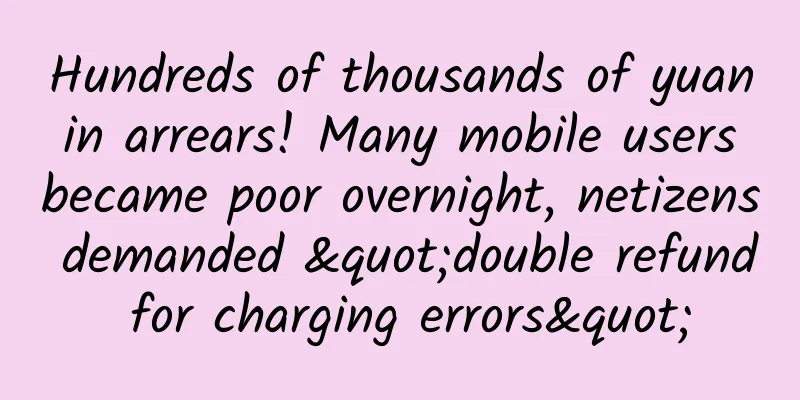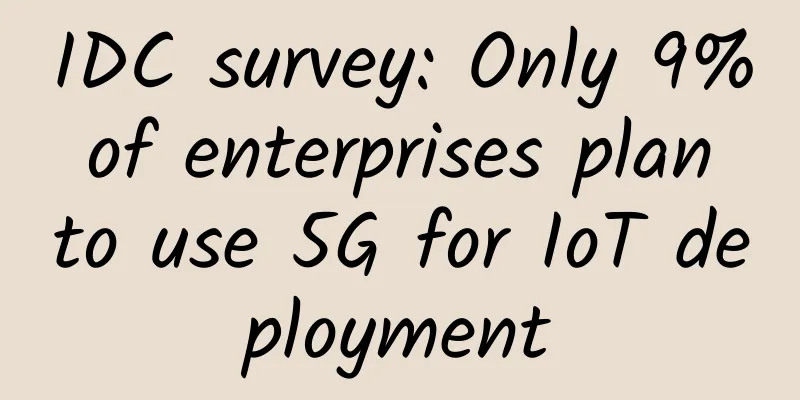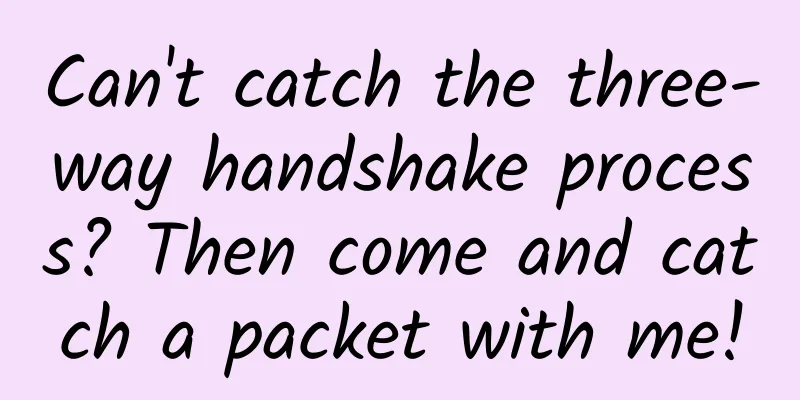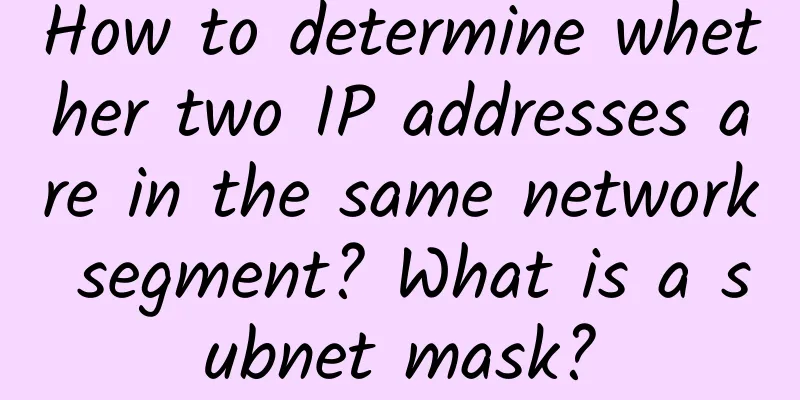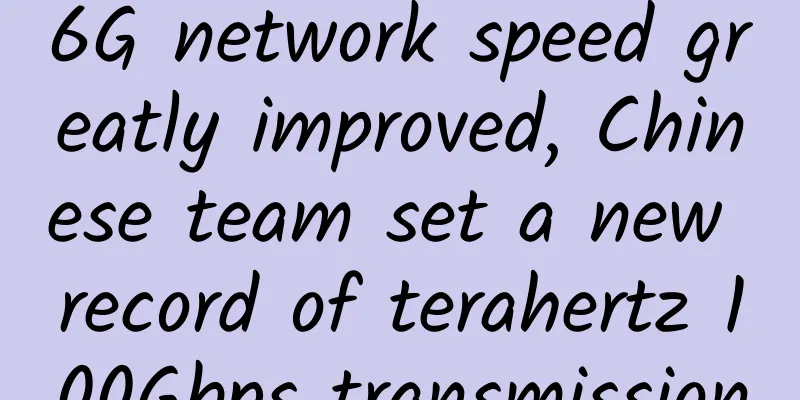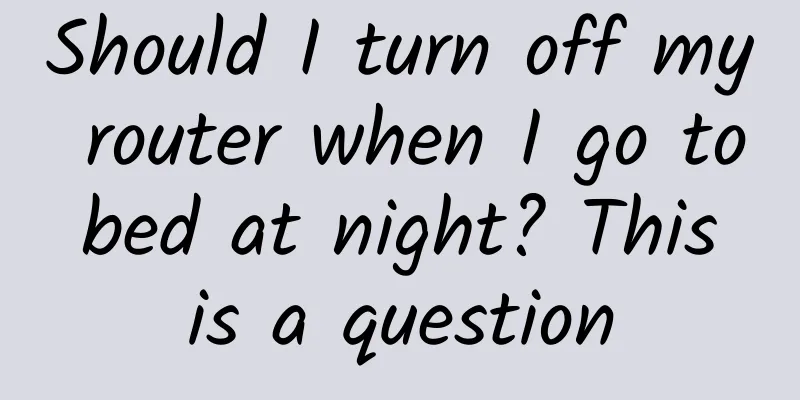Get AlertManager working in 5 minutes and access 10+ notification channels including SMS, voice, etc.
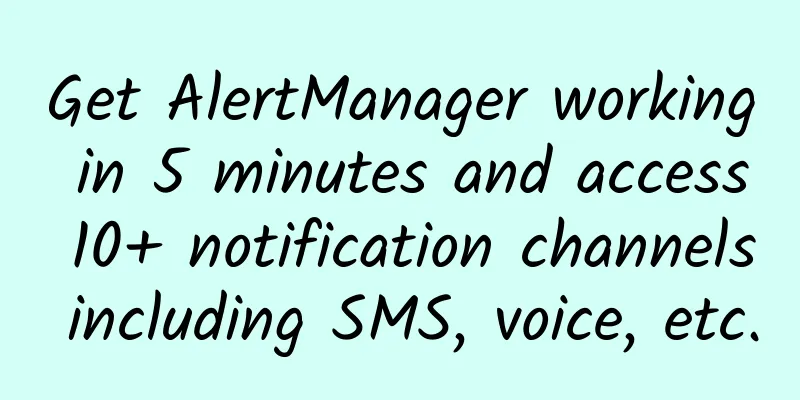
|
SLS Alarm Management As a member of the Prometheus ecosystem, AlertManager provides a variety of alarm management services including silencing, suppression, and notification. At the same time, AlertManager still has more or less shortcomings in actual use, such as too few notification channels and cumbersome rule configuration process. In order to solve the problems of alarm notification and management, Alibaba Cloud Log Service launched the Log Service Alarm Center, providing customers with a one-stop alarm solution. The following figure shows the functional comparison between SLS alarm and AlertManager+Prometheus ecosystem. It can be seen that SLS alarm provides enterprise-level services, which can greatly facilitate users' work. SLS open alarm The open alarm function provided by SLS Alarm can easily connect the alarm messages of third-party systems to the SLS Alarm Center without any modification to the existing system. The alarm message flow after AlertManager is connected to SLS Alarm is shown in the figure below: The following describes the detailed process of connecting AlertManager to SLS alarm, including SLS alarm configuration and AlertManager configuration. SLS alarm configuration 1. Create an action strategy The action strategy will determine how and through what channels SLS will notify you after receiving an alert message from Alert Manager. To do this, you need to first open the Alert Center, click Alert Management, and select an action strategy in the drop-down menu: Then click the Add button in the upper left corner of the page, configure a new action strategy in the pop-up dialog box, and then click Confirm . Currently, the system supports notification channels such as voice, SMS, email, DingTalk, and WeChat for Enterprise. For specific configuration methods of action strategies, please refer to the official document Creating Action Strategies. 2. Create an open alert service First, open the Alarm Center, click Alarm Management , and select Open Alarm in the drop-down menu: Click the Create button in the upper left corner of the page, configure the new open alarm service in the pop-up dialog box, including the service ID and service name, and then click Save : 3. Create an open alarm application Select the service created in the previous step and click the Apply button for the service in the Action column: In the pop-up dialog box, click Create , add a new application, and click Save . Select AlertManager for the protocol, the strategy configured in the first step for the action strategy, and the default values for the remaining options. 4. Obtain the open alarm application interface Now, a new alarm application already exists in the open alarm service you created in step 2. Click the interface button in the operation bar of the application to obtain the interface information: The interface address consists of two parts: Domain name part: The access address of SLS, which is related to the region. Each region has its own access address. Alert Manager Access Configuration In the Alert Manager configuration file, you first need to create a receiver for the alert message. To do this, you need to add a Webhook receiver under the receivers configuration item and fill in the interface address obtained in the previous step in the url field. Then, you need to add the previously created receiver under the route configuration item. A typical configuration file is shown below: route: receiver: '{RECIEVER_NAME}' ... ... receivers: - name: '{RECIEVER_NAME}' webhook_configs: - url:
- name: ... {RECIVER_NAME} is the name customized by the user for the recipient. Effect display View alarm messages In the transaction view interface of the alarm center, you can view the list of received alarm messages and the details of the alarm message. Alarm Access Overview In the open alarm dashboard , you can view the filtering and sending status of alarm messages. Alarm Notification Overview The alert dashboard shows an overview of all alert messages, and you can view the volume of messages sent through different notification channels. |
<<: The slowdown in 5G construction is not a problem, 5G application is the key
>>: Why 5G won’t replace Wi-Fi 6 at the edge anytime soon
Recommend
Facebook: An innovative data center network topology
[[126753]] Aerial view of Facebook's data cen...
5G network speed has shrunk? Q3 saw a year-on-year decline of up to 39%
Recently, Ookla, a network connection speed testi...
How to reduce customer churn through network visibility?
Customer churn imposes a heavy cost on businesses...
When 5G meets edge cloud, it is the fundamental reason why 5G changes the world
On June 6, 2019, a very auspicious day, the Minis...
How many of the 7 core technologies that operate blockchain do you know?
1. Blockchain Links As the name implies, blockcha...
New weapons for operators in the 5G era: edge computing and network slicing
China's 5G construction is in full swing. Acc...
What does Wi-Fi bring to Matter’s push for home IoT?
As Matter’s foundational technology, Wi-Fi can he...
A brief introduction to intent-based networking (IBN)
In campus networks, there are many emerging trend...
What is the relationship between NFV and SDN?
NFV and SDN are popular technologies that have em...
From ServiceMesh to Decentralized SOA Bus
I have talked about service mesh, API gateway and...
How to solve the air pollution problem in data centers?
One might think that the issue of air purity in d...
How energy-efficient networks support sustainable development
As extreme weather conditions wreak havoc, compan...
TCP/IP, UDP, HTTP, MQTT, CoAP: five IoT protocols
For software companies, the IoT model brings deci...
Gathering Wisdom and Energy | Huawei Network Energy China Tour Beijing Station Grandly Held
On September 26, the Huawei Network Energy China ...
my country's 5G terminal connections have exceeded 200 million, ranking first in the world
On January 18, Ning Jizhe, director of the Nation...