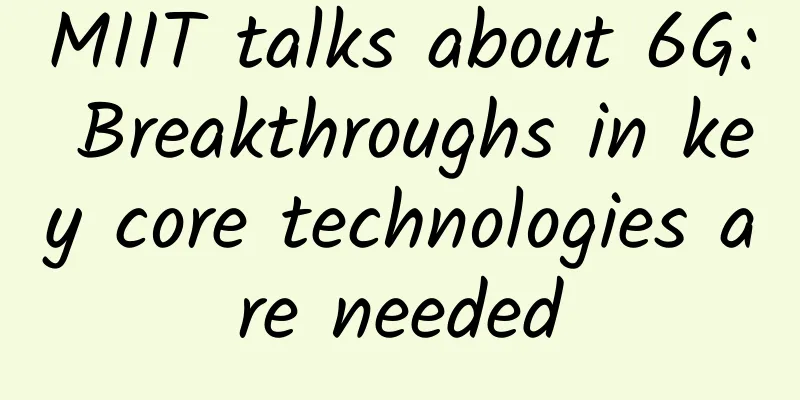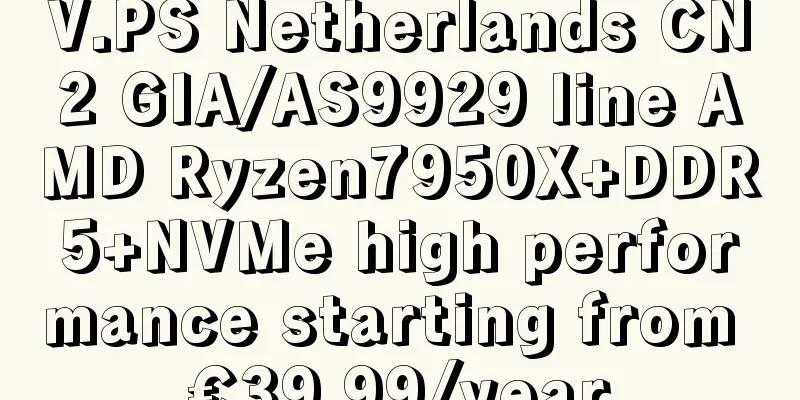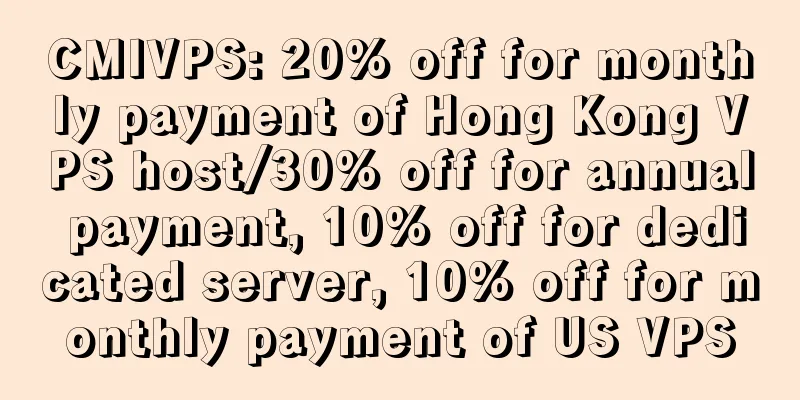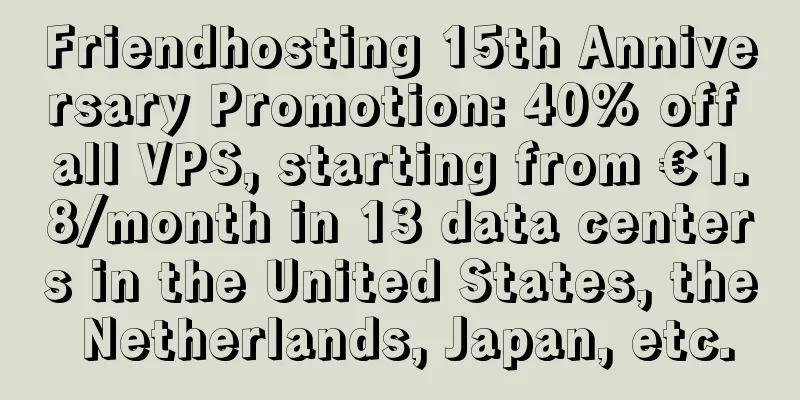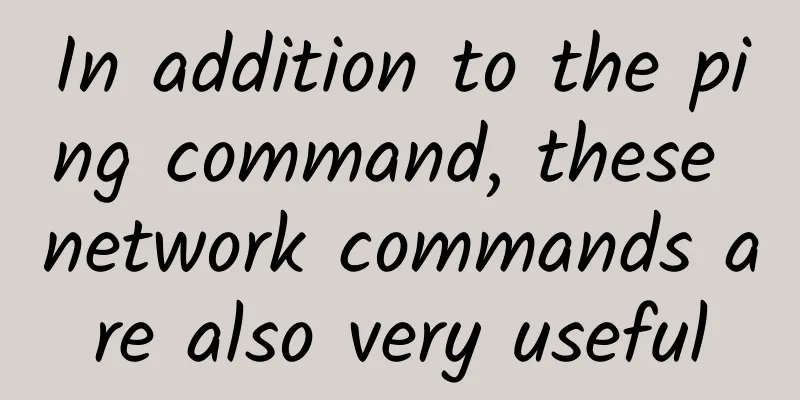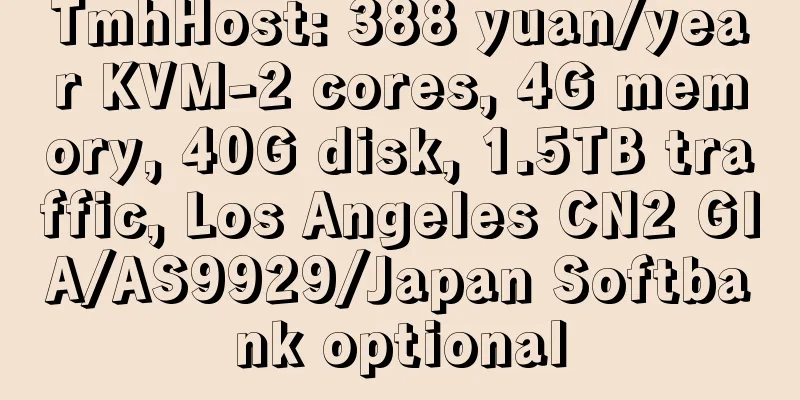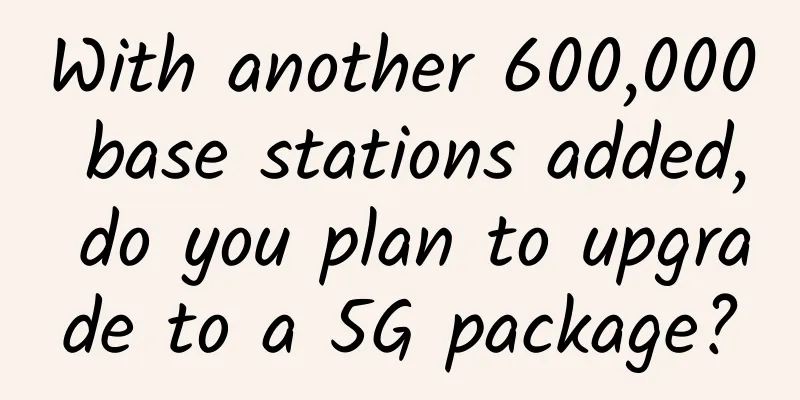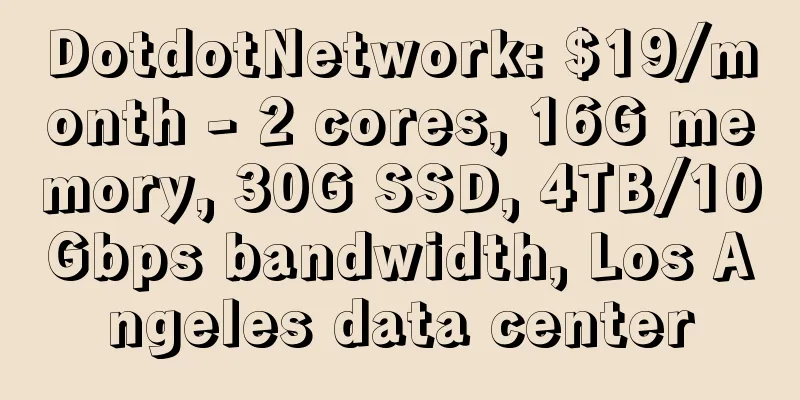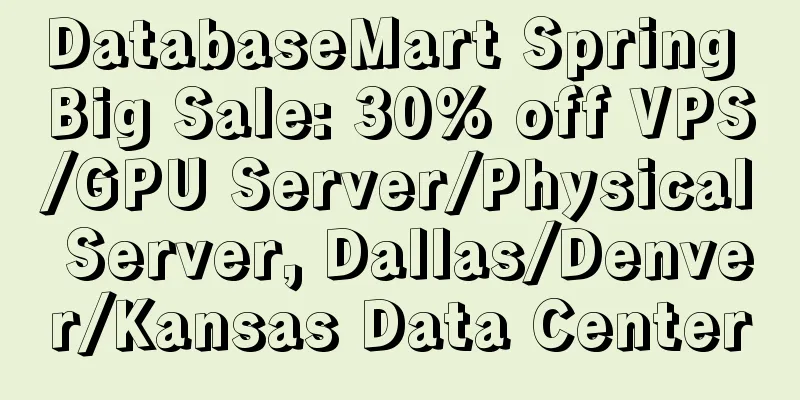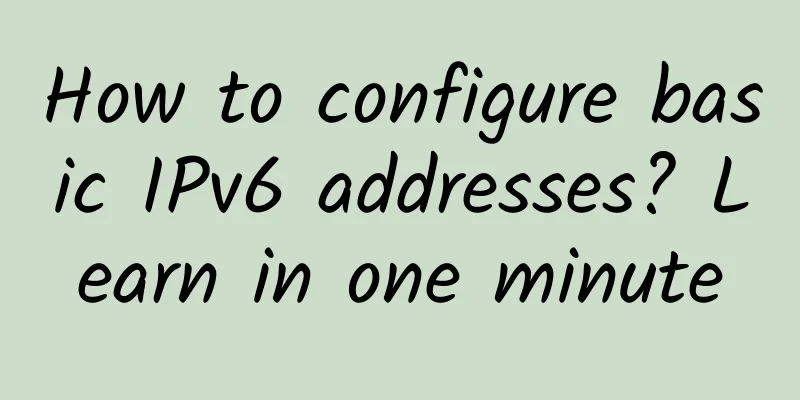Serverless Engineering Practice | Getting Started with Knative Applications from Zero Foundation
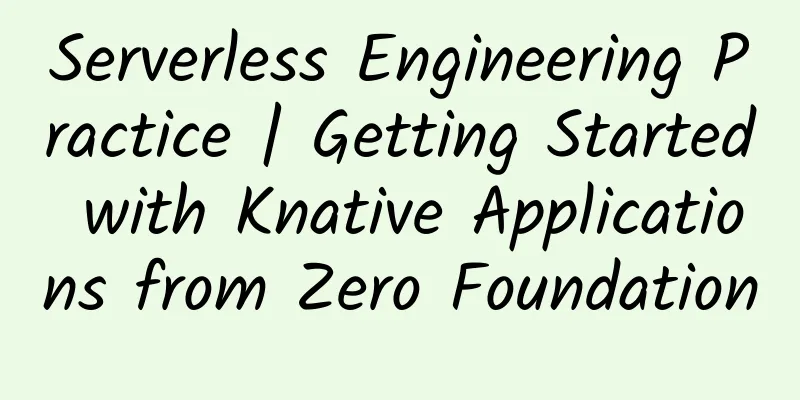
|
Introduction to Knative Knative implements its Serverless standard by integrating container building (or function), workload management (dynamic scaling), and event model. In the Knative architecture, the collaboration between the roles is shown in the following figure. Developers refer to the developers of Serverless services who can directly use the native Kubernetes API to deploy Serverless services based on Knative. Collaboration between roles in the Knative architecture Serving: manages serverless workloads, can be well integrated with events, and provides request-driven automatic scaling capabilities, and can be scaled down to zero when there are no services to be processed. The responsibility of the Serving component is to manage workloads to provide services to the outside world. The most important feature of the Serving component is the ability to automatically scale. Currently, its scaling boundaries are unlimited. Serving also has the ability to release in grayscale. This article will take the deployment of Knative services on Alibaba Cloud as an example to explain in detail how to deploy Knative related services. First, log in to the Container Service Management Console, as shown in the figure. Alibaba Cloud Container Service Management Console If there is no cluster, you can choose to create a cluster first, as shown in the following figure. Configuring and creating a cluster Creating a cluster is slow. Please wait patiently for the cluster to be created. If successful, it will be as shown in the figure. Schematic diagram of successful cluster creation After entering the cluster, select "Application" on the left, find "Knative" and click "One-click Deployment", as shown in the figure. Creating a Knative Application After a while, when Knative is installed, you can see that the core components are in the "deployed" state, as shown in the figure. Knative application deployment is complete So far, we have completed the deployment of Knative. Experience Test First, you need to create an EIP and bind it to the API Server service, as shown in the following figure. Quickly create a sample application After the creation is complete, you can see that a Serverless application has appeared in the console, as shown in the figure. The sample application was created successfully At this point, we can click the application name to view the details of the application, as shown in the figure below. View sample app details To facilitate testing, you can set up the Host locally: 101.200.87.158 helloworld-go.default.example.com After the settings are completed, open the domain name assigned by the system in the browser, and you can see that the expected results have been output, as shown in the figure. Browser Test Sample App So far, we have completed the deployment and testing of a Serverless application based on Knative. At this point, we can also manage the cluster through CloudShell. On the cluster list page, select Manage through CloudShell, as shown in the figure. Cluster management list Manage the created cluster through CloudShell, as shown in the figure. CloudShell window Execute the command: kubectl get knative You can see the newly deployed Knative application, as shown in the figure. CloudShell View Knative Application |
Recommend
The latest UN report says that 30% of the world's population has never been online
According to a report by the British "Guardi...
The ultimate secret to speeding up WiFi is here!
The previous two WeChat articles "Your offic...
RepriseHosting: $27.97/month-L5640/16G memory/240G SSD/1Gbps bandwidth/Seattle data center
RepriseHosting is a foreign hosting company estab...
5G Snapshot: China: China's 5G Development Layout
The global economy has been put on hold due to th...
Tudcloud: Hong Kong VPS monthly payment starts from US$7.2, with options for high bandwidth or unlimited traffic
Tudcloud is a newly opened hosting company that p...
Don’t be too eager to “eat meat” with 5G messaging
During the "2021 China International Informa...
Why does 5G require huge investment, but the final experience feels not much different from 4G?
Many people say that the reason why 5G is not ver...
SoftShellWeb December Special Package, Netherlands/San Jose/Taiwan VPS monthly payment of $9.99
SoftShellWeb has released a special package for D...
How to use gdb to accurately locate deadlock problems in multithreading
[[337631]] This article is reprinted from the WeC...
5G promotes the rapid development of smart healthcare
Recently, the Ministry of Industry and Informatio...
Stop guessing! Teach you how to accurately identify the indicator lights on box switches!
The switch indicator light is one of the importan...
How wireless technology is changing the world
How does wireless charging technology work? Befor...
IPv6 communication principle (1) - The network card startup process that cannot be ignored
Related article: IPv6 Series - 10 Common Problems...
OTT IPTV has broad business opportunities. How can operators further explore CDN opportunity windows?
At the Asia-Pacific CDN Summit in April, George, ...