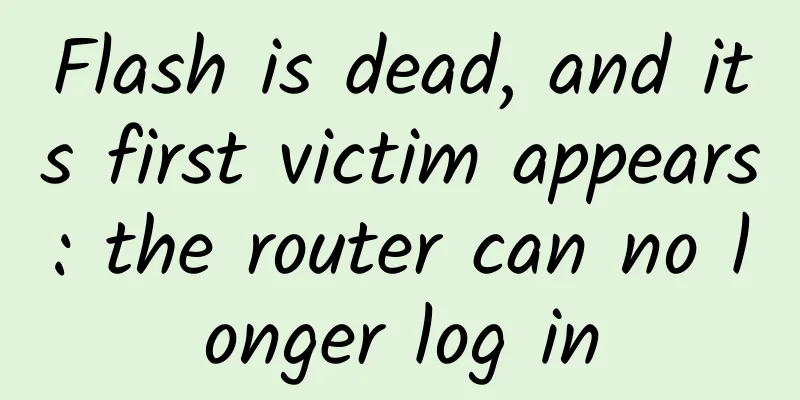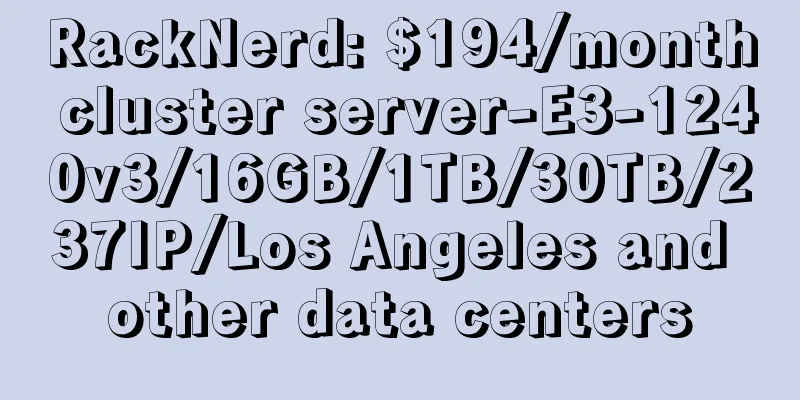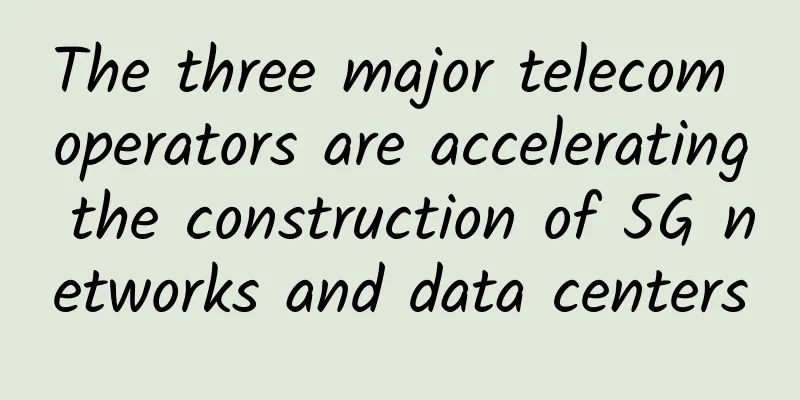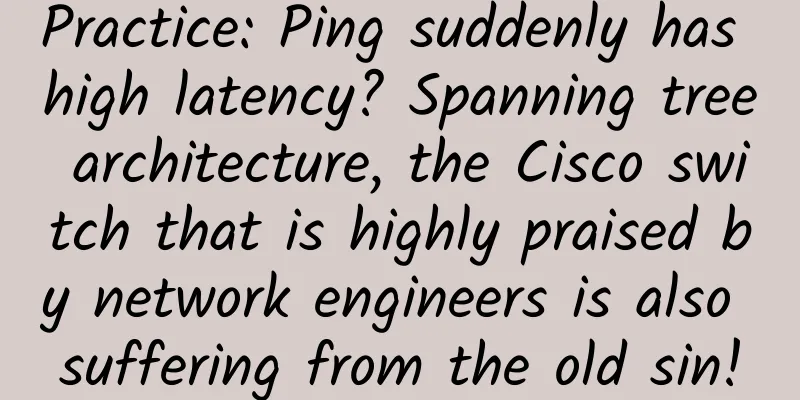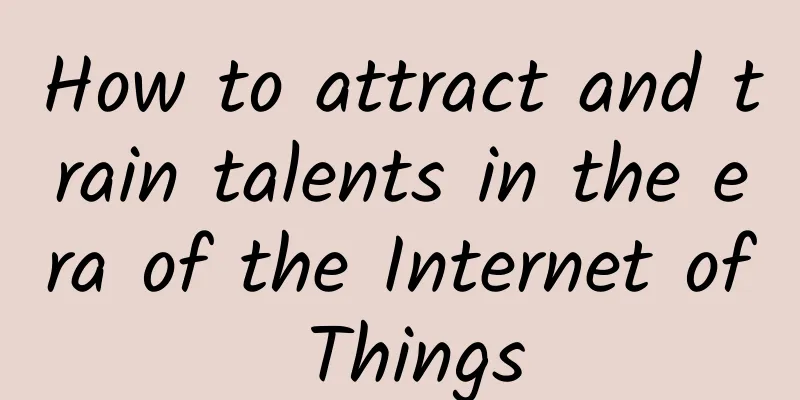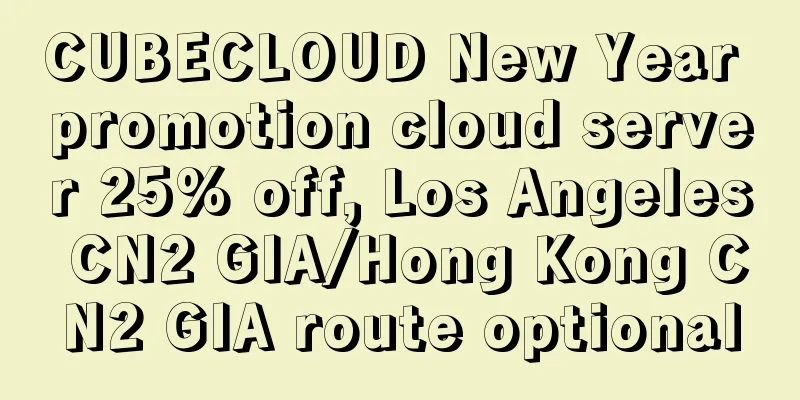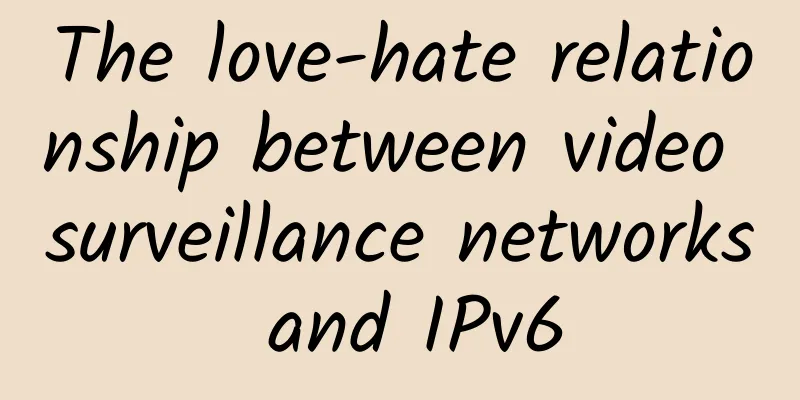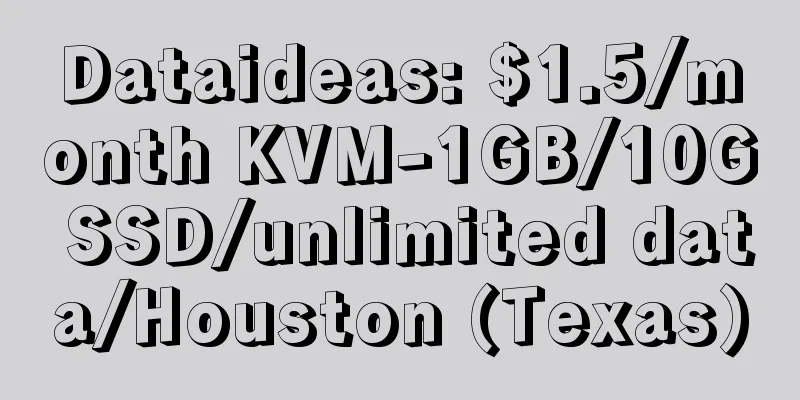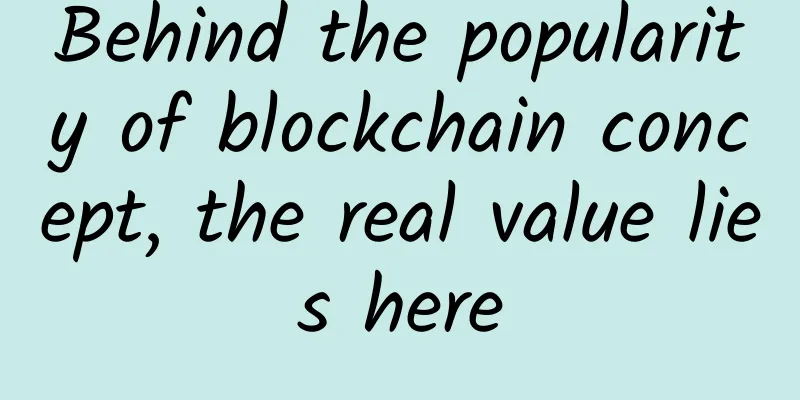Network security knowledge: Understanding Voice over Internet Protocol (VoIP)
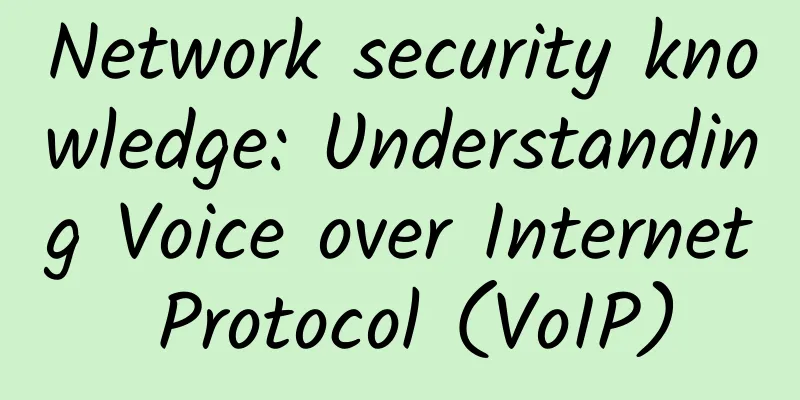
What is Voice over Internet Protocol (VoIP)?Voice over Internet Protocol (VoIP), also known as IP telephony, allows us to make phone calls using an Internet connection. Instead of relying on analog lines like traditional telephony, VoIP uses digital technology and requires a high-speed broadband connection, such as DSL or cable. There are various providers that offer VoIP, with different services. The most common application of VoIP for personal or home use is an Internet-based phone service that relies on a telephone exchange. With this application, you still have a phone number, you can still dial a phone number, and you usually have an adapter that allows you to use a normal phone, and the person being called may not notice the difference from a traditional phone. What are the security risks of VoIP?Because VoIP relies on an Internet connection, it can be susceptible to many of the same problems that computers face, and even some that are specific to VoIP technology. Attackers can perform activities such as intercepting communications, eavesdropping, taking control of our phones, making fraudulent calls from our accounts, conducting effective phishing attacks by manipulating caller ID, and causing service crashes. Activities that consume a lot of network resources, such as large file downloads, online gaming, and streaming multimedia, can affect VoIP service quality. There are also inherent problems with routing phone calls over a broadband connection. Unlike traditional phone lines that survive power outages, VoIP may not work if we lose power. VoIP services may also cause problems for systems that rely on location, such as home security systems or emergency phone numbers. picture How to protect yourself? Keep software up to date - If the vendor releases an update to the software that operates your device, install the update as soon as possible. Installing updates will prevent attackers from exploiting known issues or vulnerabilities. Use and maintain antivirus software - Antivirus software can identify and protect your computer from most known viruses. However, attackers are constantly writing new viruses, so it is important to keep your antivirus software up to date. Take advantage of security options - Some service providers may offer encryption as one of their services. If you are concerned about privacy and confidentiality, you need to consider this option and other available options. Install or enable a firewall - A firewall may be able to prevent certain types of infections by blocking malicious traffic before it enters your computer. Some operating systems actually include a firewall that you'll want to make sure is enabled. Evaluate security settings - Both computers and VoIP devices/software offer a wide range of features that can be customized to suit your needs and requirements. However, enabling certain features may make you more vulnerable, so disable all unnecessary features. Review the settings, especially the security settings, and select the option that meets our needs and does not increase the risk. Reference source: US CISA official website By: Mindy McDowell |
<<: Where is the future of 5G private networks?
>>: Deny 5G and believe in Starlink? IQ is a good thing
Recommend
5G will soon be available to ordinary people
Currently, 5G has become a hot topic in the indus...
Chip shortages, edge computing and IoT will drive IT transformation in 2022
Forrester Research pointed out in its research th...
[11.11] BGP.TO Japan Softbank/Singapore CN2 server 35% off monthly payment starting from $81
BGP.TO announced a promotion during this year'...
[Black Friday] RAKsmart cloud servers are 30% off, cluster servers are half price for the first month, flash sales servers start at $30/month
Domestic and foreign merchants have successively ...
How 5G will shape the future of construction
5G is an enabler that will deliver new capabiliti...
How many Layer 2 networking technologies do you know?
1. Analysis of traditional STP technology applica...
Russian scientists propose data encoding method for 6G standard
Russian scientists propose data encoding method f...
80VPS: Hong Kong/Japan/Korea VPS annual payment starts from 299 yuan, Los Angeles VPS annual payment starts from 199 yuan
The tribe has been sharing that there are a few C...
Facebook launches new AI project to learn from videos
On March 30, according to foreign media reports, ...
The national 5G construction target for 2020 was completed ahead of schedule. These places are exemplary
According to the statistics of the Ministry of In...
Docker novice to practical use: container data volumes, organized clearly
[[419549]] Preface The previous article demonstra...
The final of the Maker Beijing 2020 Kunpeng Application Innovation Competition is about to begin. Who will win the championship?
On August 20, 2020, the Maker Beijing 2020 Kunpen...
Pictures speak louder than words. Good pictures bring more traffic. Ten tips to optimize website pictures
【51CTO.com Quick Translation】 For any e-commerce ...
The US Department of Defense invested $600 million to militarize 5G, completely subverting the concept of war
The U.S. Department of Defense announced that it ...