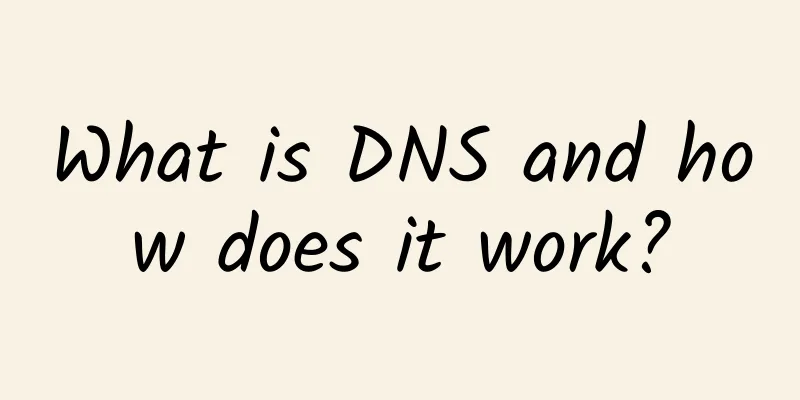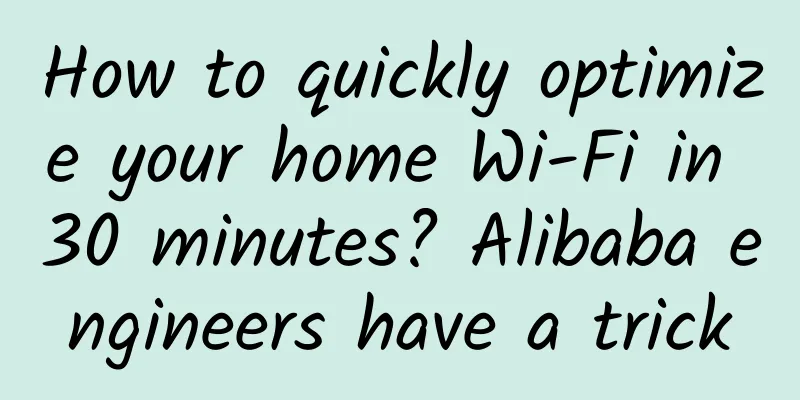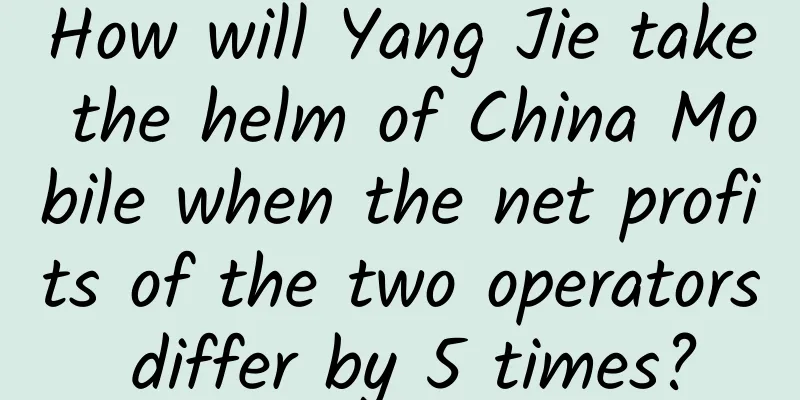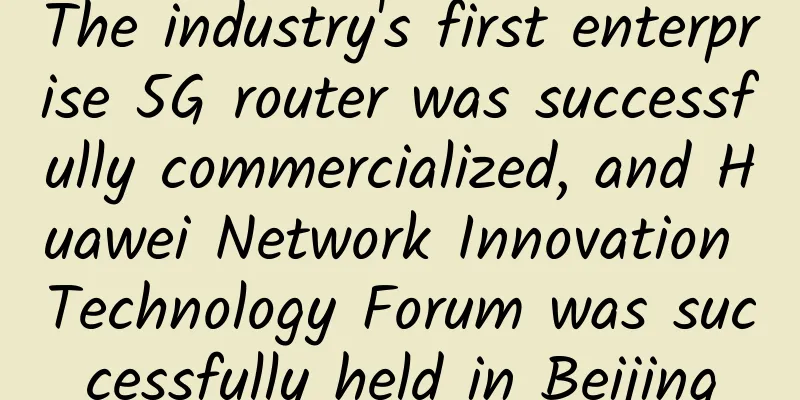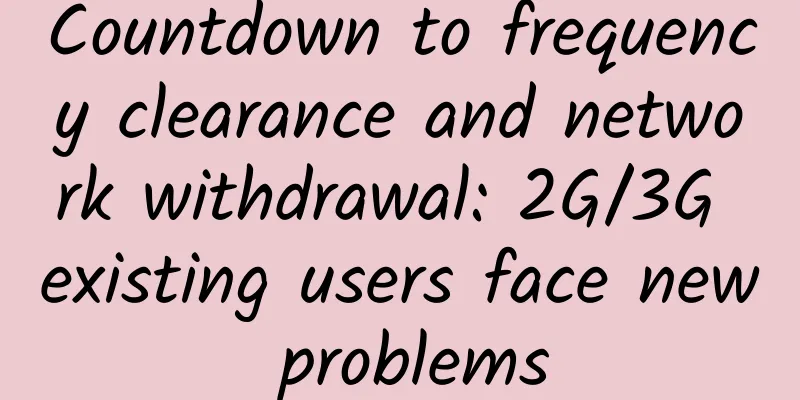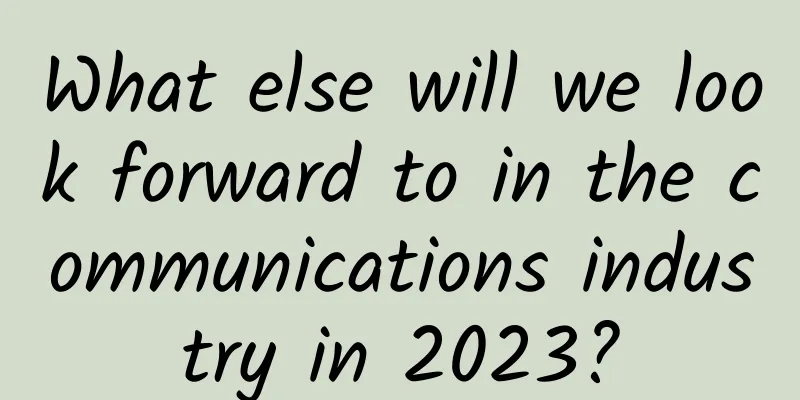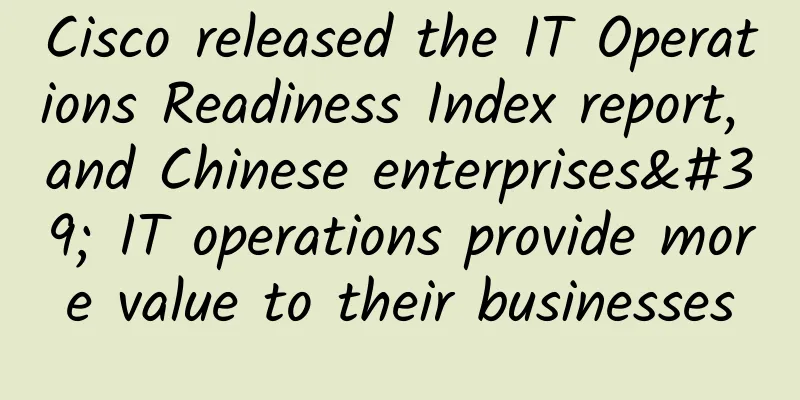Is Your Ethernet Cable Faulty? Signs to Watch Out For

|
Cables are an unwanted but necessary thing, and the source of many computer and network-related problems. While you can't completely ditch cables, some may need to be replaced more often than others, including the Ethernet cables used in your network. Here are the warning signs to watch out for. Signs Your Ethernet Cable Needs to Be ReplacedIf you’re experiencing painfully slow speeds or completely lost connectivity on your local network, you may want to try replacing any Ethernet cables that may be causing your problems. Typically, this problem won't cause your connection to completely drop. You'll be able to limp along at a much slower speed, though you may experience increased latency (lag) as well as peaks and valleys in transfer speeds. Any physical damage to the cable can harm your network experience. This includes any nicks or cracks on the RJ45 connector (the plastic connection end), fraying of the wires, or damage from crushing or bending that leaves permanent marks. It goes without saying that if your cable needs to be adjusted or "wiggled" to make a connection, it might be time to get a new one. If that works and the new cable doesn't, the Ethernet port itself might be damaged. Confirm that your Ethernet cable is the problemA slow Internet connection is a common problem, and it's not limited to Ethernet connections. Unlike a slow local network connection over Ethernet cabling, this indicates a problem with the cabling or network hardware. When accessing shared folders over a network, copying files from a Network Attached Storage (NAS) drive, or streaming content using a media server like Plex, you’ll notice slow local speeds. If you want to test your network connection, you can try a tool like NetIO - GUI (free, Windows), LANBtch (free, Windows), or LAN Speed Test (Lite, Windows or Mac). These tools either require two computers connected to the same network or some kind of network share that you can copy from. An easier way to test your network cables is to simply replace them. Do it slowly, one by one. If you don't notice any difference, you can assume the cable isn't faulty and move on to the next one. As Twitter user Daoist reports, the test results on a new cable can be incredible. These cables are relatively cheap, and you may even have spare cables if you've replaced your router at some point. Ethernet cables are here to stayWhile wireless networks are the king of convenience, Ethernet cables are still the best option if you crave reliability. Wi-Fi connections can be subject to interference, and you may be forced to choose between range (2.4 GHz) and speed (5 GHz), depending on your home or office layout. For static devices like desktop computers and gaming consoles, Ethernet cables are still highly recommended. Just make sure you buy the right cables to get the best speeds on all your devices. |
<<: 5G optical fiber product network construction requirements
Recommend
Master port isolation technology to make the network more secure
Currently, Ethernet technology is widely used in ...
The secret to a fast-growing business: SD-WAN technology
According to the latest survey statistics from a ...
In 2017, the wireless and mobile sectors welcomed multiple favorable factors and the pace of industrial development accelerated.
[[180647]] The bell of 2017 has rung. Facing the ...
[6.18] Hengchuang Technology Flash Sale: Hong Kong cloud server starts from 262 yuan/year, Hong Kong/US independent server starts from 800 yuan/month
Hengchuang Technology is an IDC brand under Hong ...
DMIT New Year Promotion: 30% off for all annual payments, and the Los Angeles VPS buy one get one free package is upgraded
DMIT.io has launched a NEW YEAR promotion for 202...
DesiVPS: Los Angeles/Netherlands VPS, $20 per year, 6 free IP changes per year
DesiVPS is a foreign VPS hosting company headquar...
The network is too slow to get a subscription?! A hardcore comparison tells you which is faster, 5G or Wi-Fi 6!
My wife, who has always been worried about her ch...
China has 600,000 5G base stations. Why should 5G investment be moderately ahead of schedule?
In the popular movie "My Hometown and Me&quo...
SpartanHost: Seattle High Defense E5 series KVM restock, 1G memory, 15GB NVMe hard drive, 2TB/10Gbps monthly payment of $5
SpartanHost is a well-known foreign VPS hosting c...
Edge computing workloads: VMs, containers, or bare metal?
We live in an age of connected and smart devices....
Policies are hot, but enterprises are cold. Industrial Internet is a trend in the long run, but it is still a tough nut to crack at present.
In the post-epidemic era, the domestic epidemic h...
Fault recovery and resource allocation in software-defined optical networks
Preface Traditional IP packet switching networks ...
Why are private operators becoming more and more popular while the three major operators are being neglected?
In 2013, the Ministry of Industry and Information...
What do you think of the "5G is useless theory"? Communications industry netizens have something to say
Since the beginning of this year, 5G has become t...
Software: Share 9 practical computer software, worth a look
Today I will share with you 9 practical computer ...