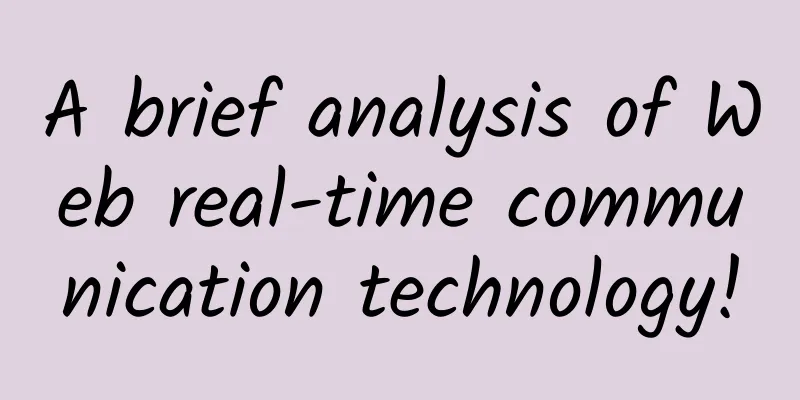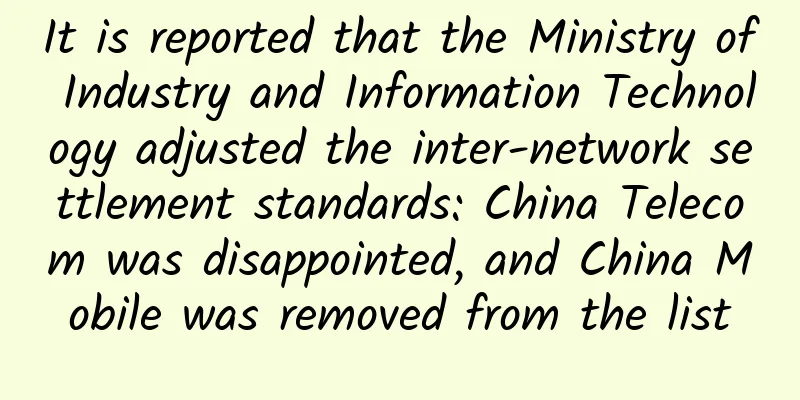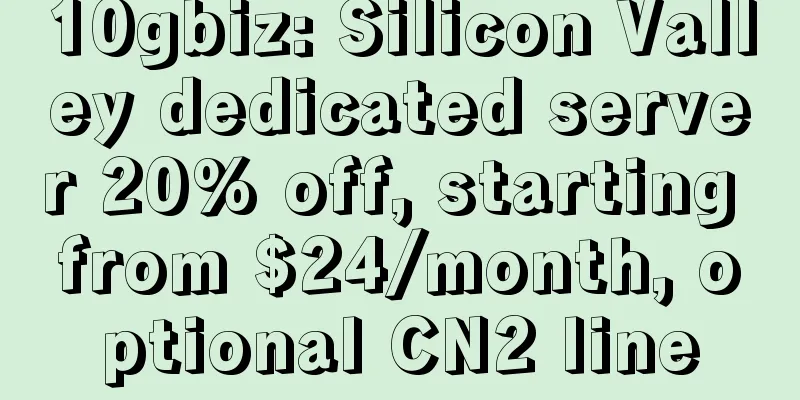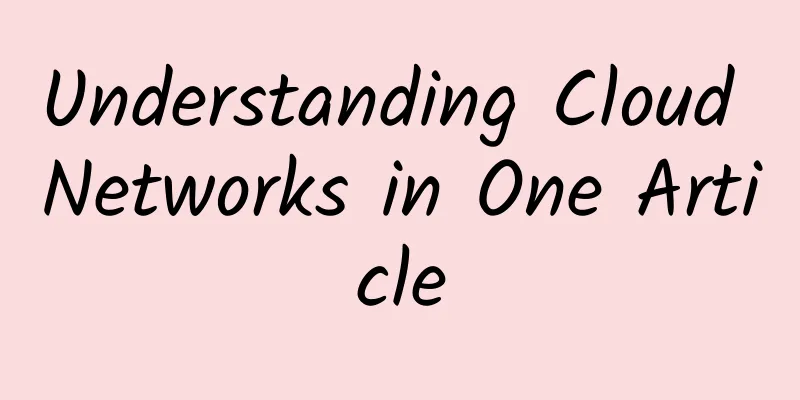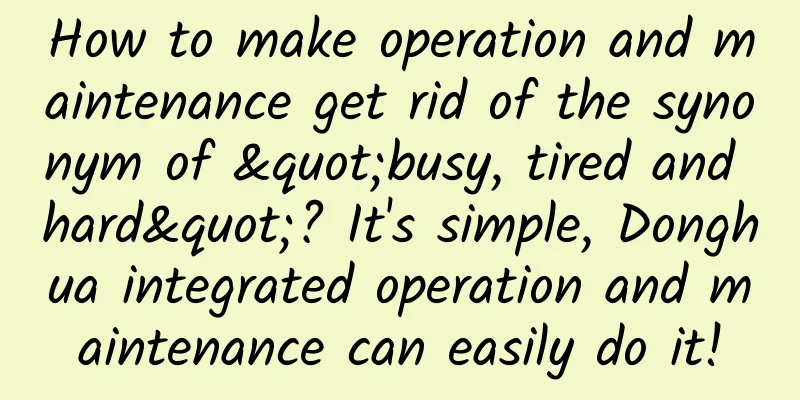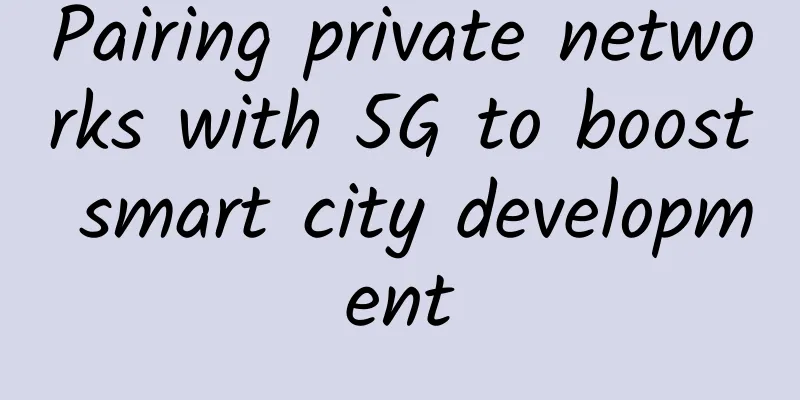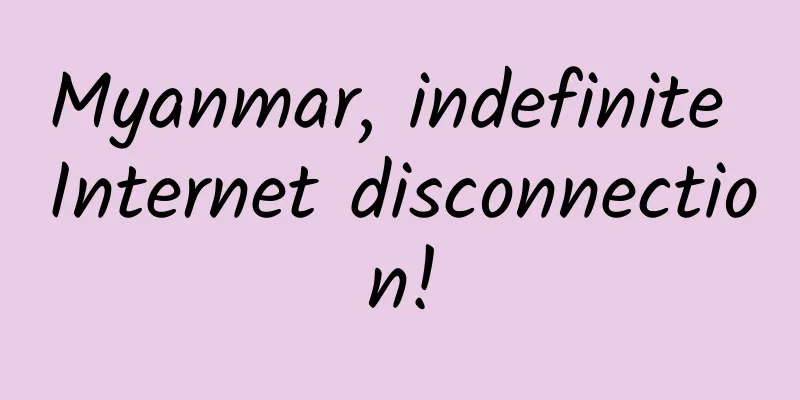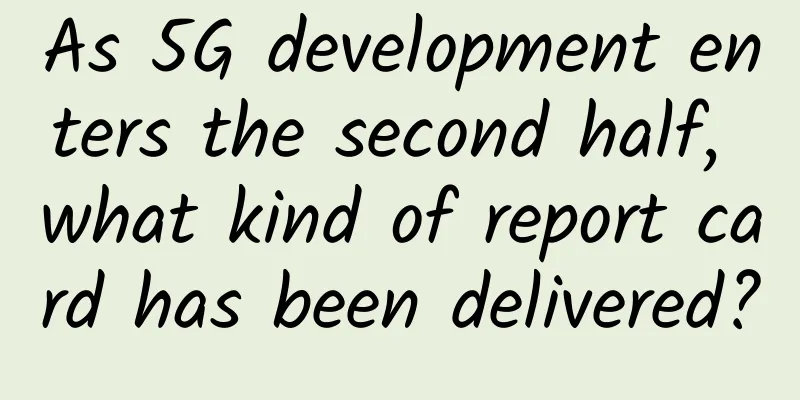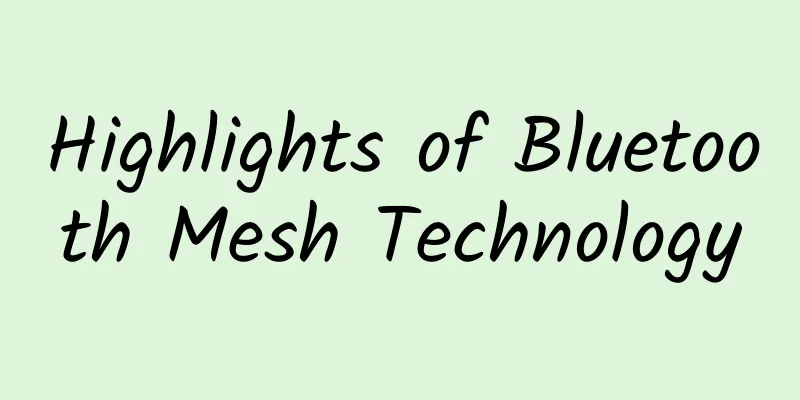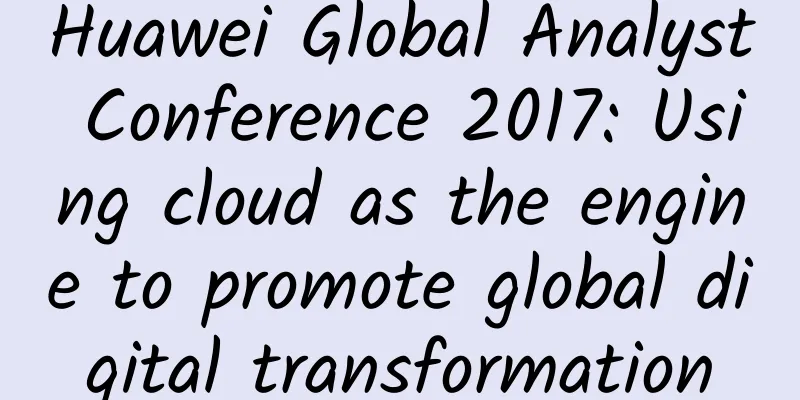How to identify fiber link problems?
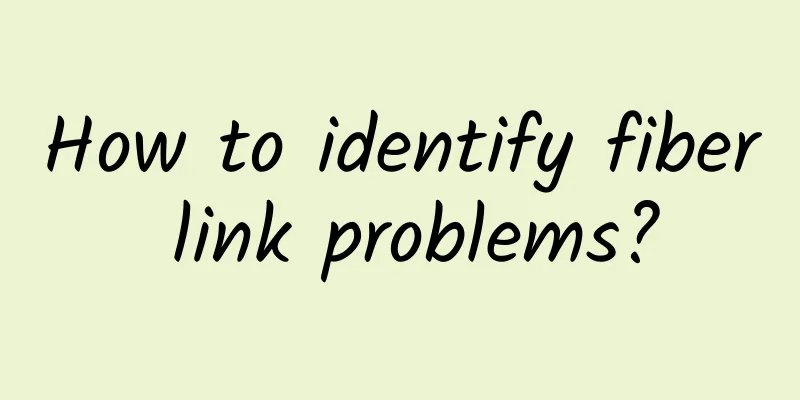
|
Methods for Identifying Fiber Link Problems There are two methods to detect fiber link problems, namely, applying a time domain reflectometer and a fiber visual fault locator. Of these, the optical fiber industry experts often use a visual fault locator. Let’s discuss what a visual fault locator is and how it can be used for fiber link fault detection. Fiber Optic Visual Fault Locator Overview The Visual Fault Locator is a laser-driven pen-style device designed to locate errors in fiber optic links. It can be used to analyze locations in fiber optic networks such as splice points, connector connections, and throughout the length of the fiber optic cable. Depending on the type of analysis being performed, it can be used in either continuous laser inspection mode or flash mode. Take the following steps when using the Visual Fault Locator to identify fiber link problems.
NOTE: The fiber network may have one or more faults diagnosed and the fiber solution must be tailored to those faults.
|
<<: How does network monitoring work?
>>: Who invented Ethernet? Do you know?
Recommend
It's 2021, what is the real experience of IPv6? A programmer tells his personal experience
[[428843]] Since the issuance of the "Action...
HostYun offers 10% off on all items, with monthly payments starting from 13.5 yuan for Korean VPS and 22.5 yuan for Tokyo IIJ lines
HostYun is a VPS hosting brand founded in 2008. I...
I just pressed 666 and something magical happened to the computer...
[[394490]] There is a classic question in the com...
Higher bandwidth, faster bandwidth... Wi-Fi 6 is so "6", why not change your router soon?
I'm afraid everyone is familiar with Wi-Fi, a...
The road to containerized network functions
【51CTO.com Quick Translation】Service providers an...
Seven factors to consider in network redundancy design
[[433681]] 【51CTO.com Quick Translation】 When a n...
A complete picture of the 2021 annual report on network acquisitions
Throughout 2021, Cisco has been the biggest acqui...
WonderShaper: Network card speed limit tool
1. What is WonderShaper WonderShaper is a tool fo...
DiyVM: Hong Kong/Japan/US VPS discounts up to 50%, 2G memory package starting at 69 yuan per month
It's been a long time since I shared informat...
Cloud Data Center in the "Internet +" Era
Recently, the concept of "Internet +" h...
Linveo: $15/year-AMD Ryzen/1GB/25G NVMe/2TB/Ottoville
This is the first time that Linveo has appeared o...
Wang Xijie, CEO of Yunfan Accelerator: Deeply cultivating network transmission and adhering to the "exquisite" route
[51CTO.com original article] As 2017 enters the c...
These three essential home gigabit network upgrade strategies
At present, the home broadband access provided by...
How do two computers in different places send data to each other? How many people are discouraged by the five-layer model?
Today's article is the opening. In fact, I ha...
How does user-mode Tcpdump capture kernel network packets?
[[422515]] This article is reprinted from the WeC...