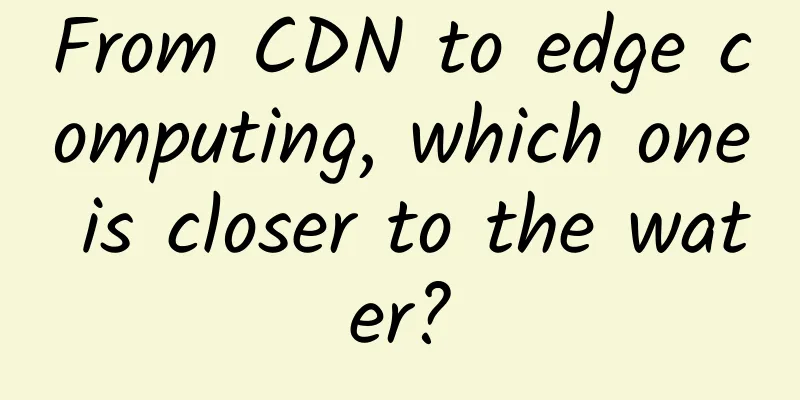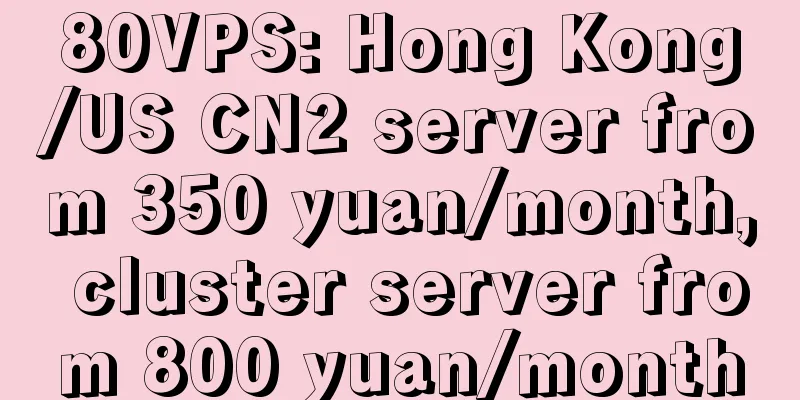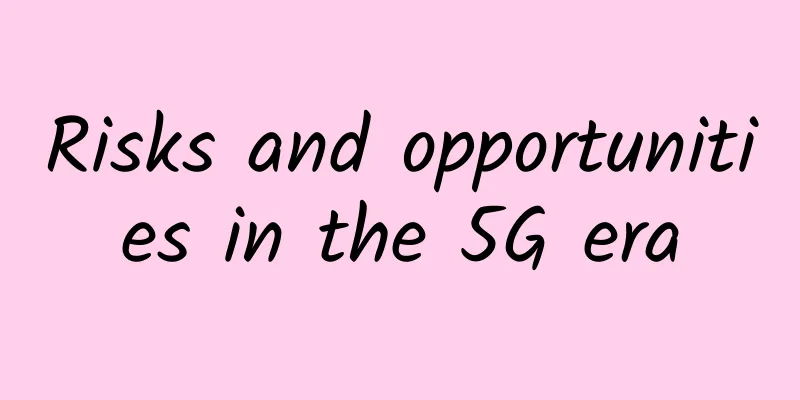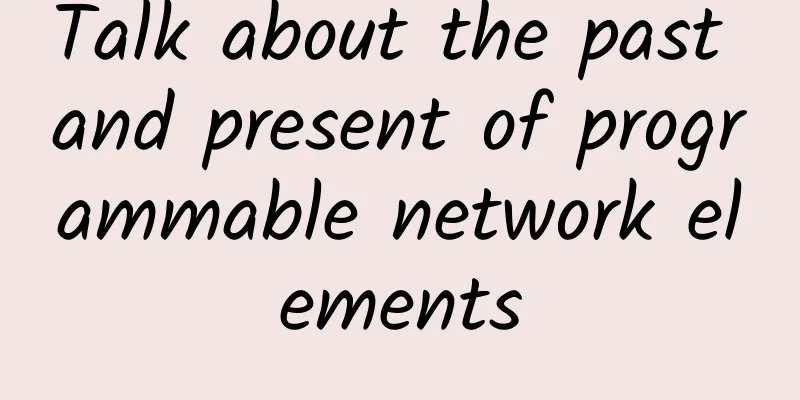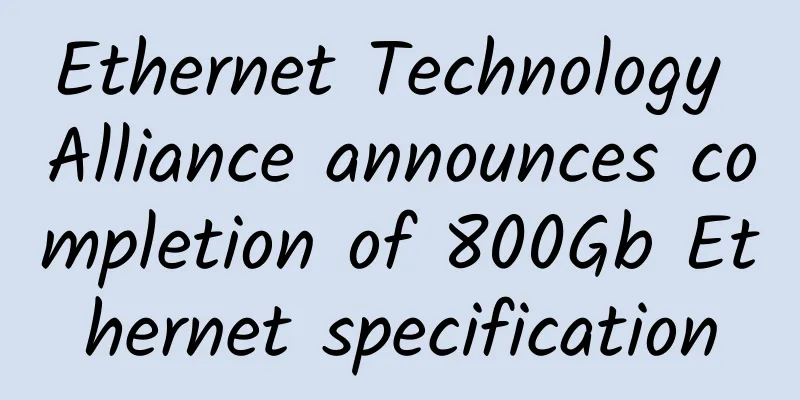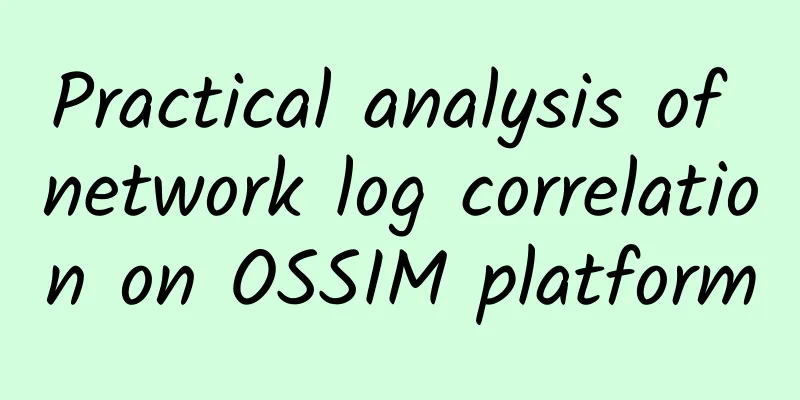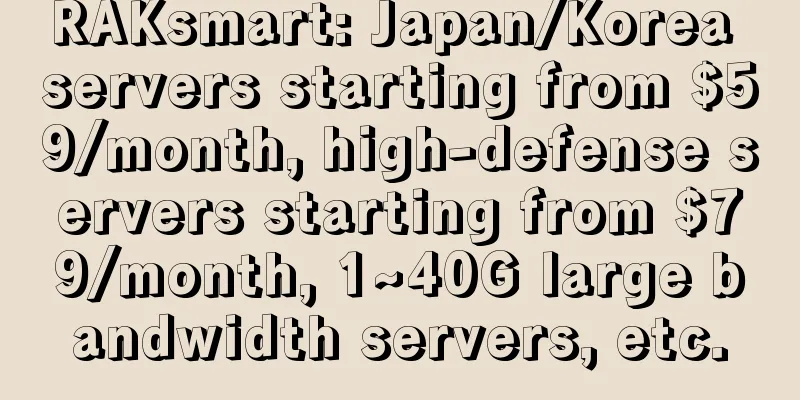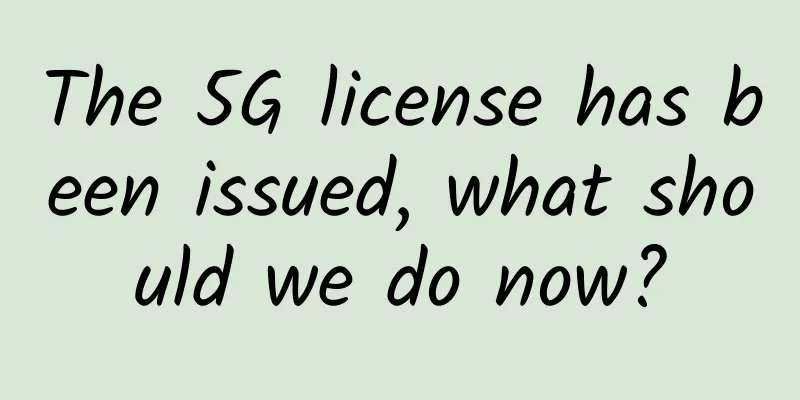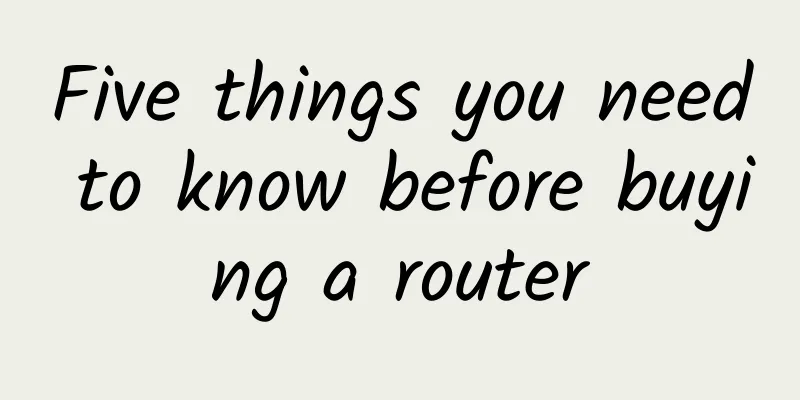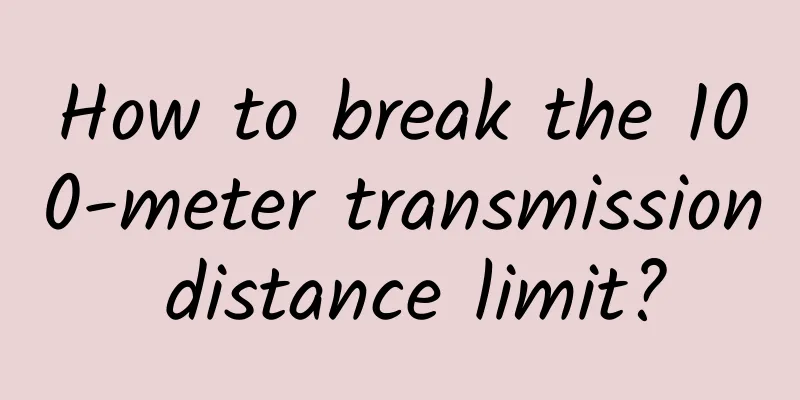Five-minute K8S practice - using Ingress
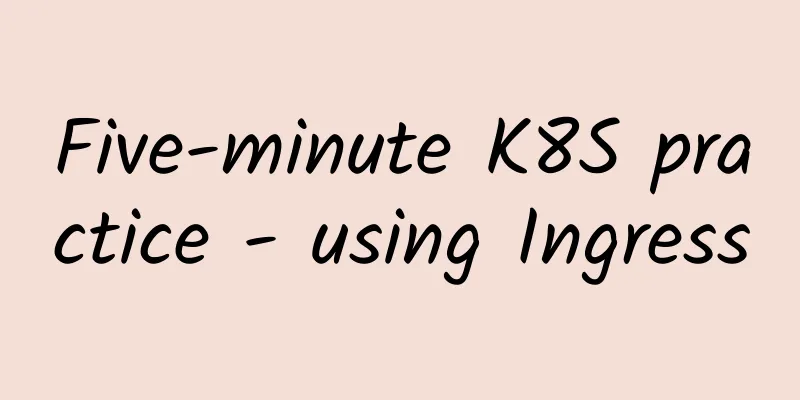
backgroundTechnology, life, opinions, originality. Original public account; mainly focusing on Go, JVM, concurrency, distribution, network and other related technologies. In the first two chapters, we deployed the application to k8s. At the same time, different services can also be called through service. Now there is another step to expose our application to the public network and provide domain name access. This step is similar to our previous configuration of Nginx and binding domain name. The service that provides this capability is called Ingress in k8s. From this description, we can actually see that Ingress is more of an operation and maintenance job, but it does not prevent us as developers from understanding this part of the content; understanding how the entire system works is also a skill that developers should master. Install Ingress ControllerBefore officially using Ingress, you need to install an Ingress controller for k8s. Here we install the official Ingress-nginx controller. Of course, there are also various controllers provided by the community or enterprises: picture There are two ways to install: helm or directly apply a resource file. We will explain helm separately in the following chapters. Here you can just use the resource file to install it. I have uploaded it to GitHub and can access it here: https://github.com/crossoverJie/k8s-combat/blob/main/deployment/ingress-nginx.yaml In fact, this file is also copied directly from the official one, and you can also install it directly using this path:
However, please note that after installation, the container status may remain in the Pending state. When viewing the container events, you will find that the image pull failed.
In the yaml file just now, you can see that there are several images that need to be pulled. We can first manually pull the images locally: picture If you still cannot pull, you can try to configure several domestic mirror sources to pull images: picture I use the k8s that comes with docker-desktop here, and I recommend readers to use this tool as well. Create IngressAfter the installation is successful using the yaml just now, a Pod will be created in the ingress-nginx namespace. If the status is Running through the get command, the installation is successful.
After that, you can create the Ingress resource: It is easy to understand this content. An Ingress object is created, and the key point is how the rules are defined here.
The ingressClassName: nginx here is also the name defined in the controller that was just installed, defined by this resource. Our rule is very simple, which is to route two different domain names to two different services.
testAlso to facilitate testing, I added a new interface in the application image to return the hostname of the current Pod. Since I don’t actually have the two domain names www.service1.io/www.service2.io, I can only configure the host locally for simulation.
When we repeatedly request this interface twice, we will get two different hostnames, which means that our request is loaded in a round-robin manner on the two Pods proxied by these two services. We can also use describe directly to view our ingress definition and routing rules: picture If we manually add a new domain name resolution: It will directly return 404 because no rules for this domain name were found. Access Principlepicture The entire request path is shown in the figure above. In fact, our Ingress is essentially a service (so it can also start multiple copies to carry out load), but its type is LoadBalancer. Usually this type of service will be bound to an external IP by the cloud vendor, so that the Ingress can be accessed through this external IP. The service of our application is ClusterIP, which can only be accessed within the application. picture From the service information, we can also see that the external IP bound to our ingress service is localhost (local reason). SummarizeIngress usually acts as a gateway. Later, when we use Istio, we can also use the controller provided by Istio to replace Ingress-nginx, which can more conveniently manage internal and external network traffic. All source code of this article can be accessed here: https://github.com/crossoverJie/k8s-combat |
>>: Shen Bin from CAICT: 5G factories promote high-quality development of "5G+Industrial Internet"
Recommend
Is 5G cooperation the starting point for operators’ value return?
After the 5G licenses were issued, the market gen...
Microsoft Accelerator Poetry Heart starts its journey to build an empathy platform with technological innovation
On March 15, 2018, the 11th Microsoft Accelerator...
8 essential skills for network engineers in 2017
The current average job responsibilities of a net...
Huawei's "Government Cloud China Tour" arrives in Shaanxi
In the near future, mankind will once again usher...
The use of 6GHz spectrum is hotly debated. The mainstream view is that it is most suitable for 5G.
At the 7th Asia-Pacific Spectrum Management Confe...
Do you always feel that the Internet speed is slow? You may be in trouble
We say that there are many reasons for slow Inter...
What Internet speed do smart homes need?
The Internet of Things (IoT) is changing the way ...
What is CDN? A detailed explanation of CDN in one article
[[254871]] In today's mobile Internet era, mo...
Quantum computing is always mixed, which requires constant coordination
The modern computing revolution was driven by the...
The love-hate relationship between TCP and UDP
Recently, the epidemic in Qiaoxi District, Shijia...
5G cybersecurity market to reach $16 billion by 2028
The 5G network security market is expected to gro...
5 reasons why SMBs shouldn’t upgrade to 5G yet
The excitement around 5G continues, and for good ...
Friendhosting offers 25% off on all sites, VPS in 11 data centers starting from 12 euros for half a year
Friendhosting has launched a SysAdmin Day Sale pr...
Looking forward to the love and hate of IPv6 deployment in the new Internet era
With the explosive development of the Internet, t...
The 6th generation of Wi-Fi technology is here! Speed upgrade
While we are still struggling to decide whether t...