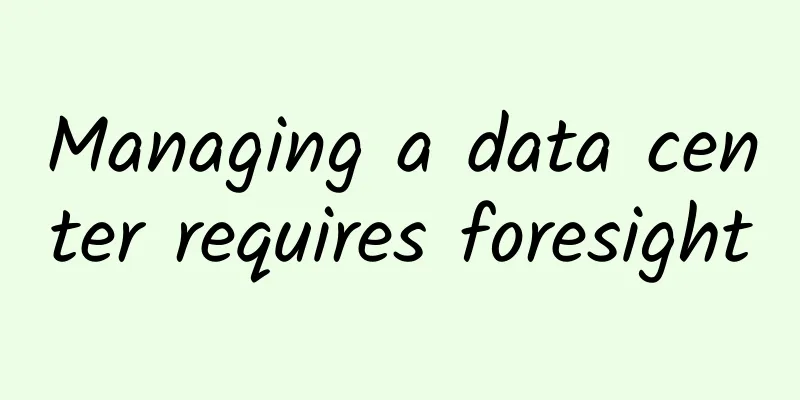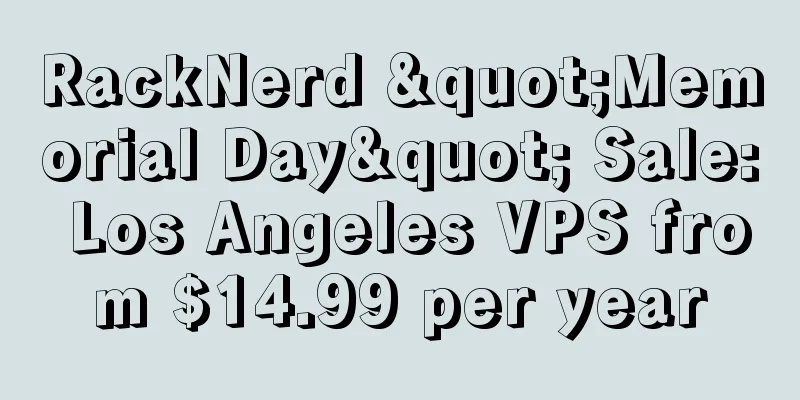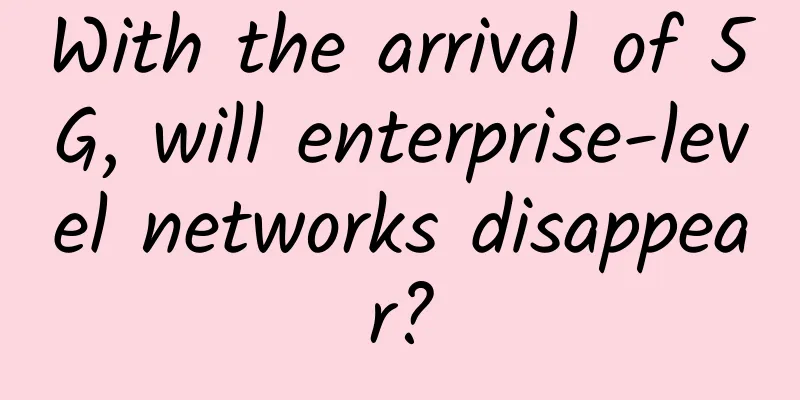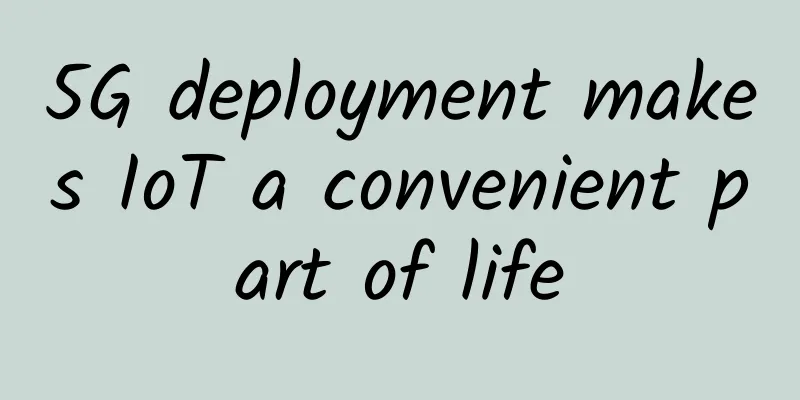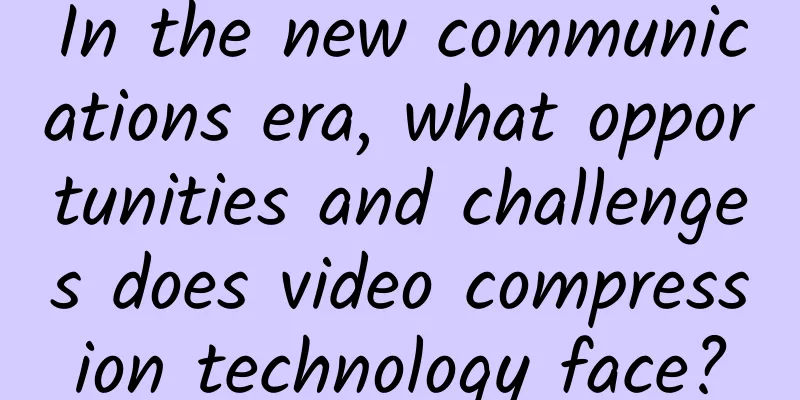Network Analysis in Rust: Capturing and Analyzing Network Traffic with Pcap and Pnet
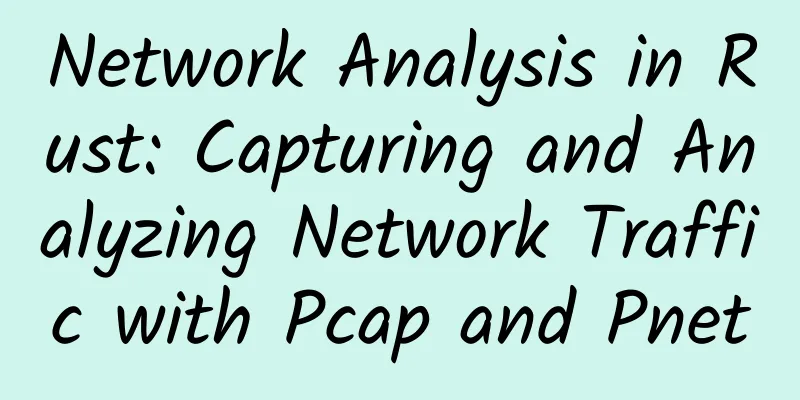
|
Network analysis is critical for monitoring, securing, and diagnosing network infrastructure, and Rust is becoming an increasingly popular choice for developers to build network tools due to its performance and memory safety. In this article, we'll explore how to use pcap and pnet in Rust to read PCAP files, capture live network traffic, and briefly discuss high-performance packet capture using PF_RING. Reading PCAP files using pcapThe pcap library allows you to read files captured from the network, commonly known as PCAP (Packet Capture), which contains traces of network traffic. This step is essential for analyzing network events or debugging. Simple example of reading packets from a file: Fine-grained packet capture and analysis using pnetThe pnet crate allows working with lower-level network packets in Rust. Unlike pcap, it provides a more detailed API for manipulating packet headers, protocols, and accessing network cards through system libraries. Pnet embeds the operating system's raw sockets into the crate: Using pnet and libc to access the network cardTo efficiently capture and filter packets, pnet can interact directly with system libraries. On Windows, this is done via Npcap (a fork of WinPcap), and on Linux via raw sockets and Berkeley Packet Filter (BPF). libc is often used to access these system-level features. picture Pnet uses system calls to access network drivers through libraries such as libc. For environments that require high performance, PF_RING can be used to optimize capture by directly accessing the network card. SummarizeRust provides a variety of powerful tools for network analysis and capture, and pcap and pnet provide features suitable for different abstraction levels. For the capture and detailed analysis of network data and the need for high performance, pnet and PF_RING are particularly suitable. |
>>: Just remember one number and you can quickly calculate the available range of the IP segment.
Recommend
LuxVPS: €3/month KVM-4GB/30GB/1TB/Germany data center
The LuxVPS domain name was registered in June 202...
Seven trends in enterprise networking in 2018
As enterprises gradually establish their own digi...
Analysis of the current status of cloud computing industry development, challenges faced by operators in their layout
Domestic operators are making great efforts to la...
[6.18] Eurasia Cloud: Los Angeles CN2 GIA line VPS quarterly payment starts from 56.8 yuan
Eurasia Cloud has launched a 618 promotion and la...
How businesses can prepare for 5G
[[355718]] While people may think of 5G as a cool...
MIIT talks about 6G: Breakthroughs in key core technologies are needed
According to the news from the Ministry of Indust...
Huawei's "Knowledge Conference 2020" is about to kick off, let's join the carnival party for "knowledgeable people"!
Where the will goes, there is a way; not even the...
6G Trends in 2023: Architecture drives key technologies from broad to deep
With the large-scale commercial use of 5G network...
spinservers: $69/month US server - E3-1280v5, 32G memory, 1TB NVme hard drive, 10Gbps bandwidth
spinservers recently offers special discount code...
4G has not been retired yet, but the global 5G network speed has begun to shrink: down by 39%. What do you think?
Have you used 5G? How does the network speed feel...
Talking about IPv6 technology research in 2019
In March 2019, the "Report on the Implementa...
What do edge computing and 5G mean for the Internet of Things?
Most IoT architectures in the business world are ...
HostDare: 35% off VPS on CN2 GT line in Los Angeles, 10% off VPS on CN2 GIA line
HostDare has sorted out its VPS product inventory...
The secrets of the black industry: the things about the "coding platform"
Introduction The rapid development of Internet bu...
What is DNS and how does it work?
The Domain Name System (DNS) is one of the founda...
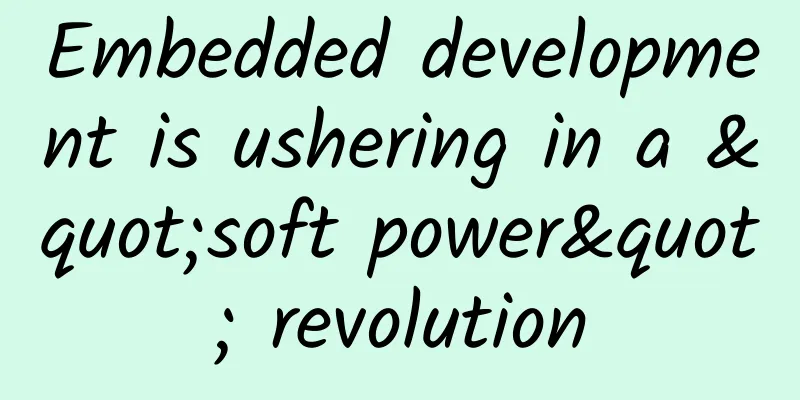

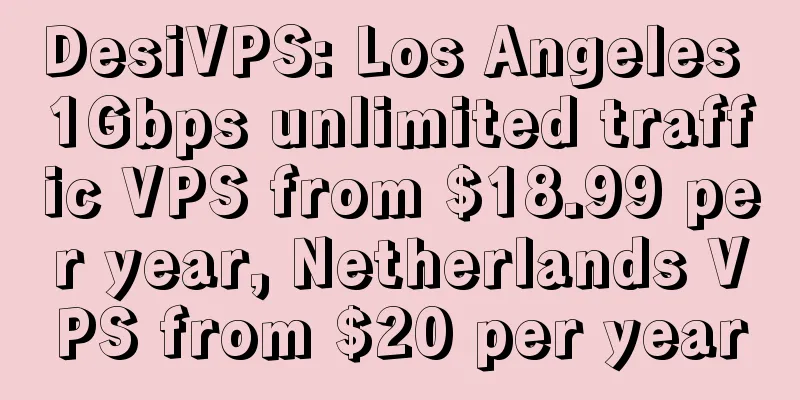
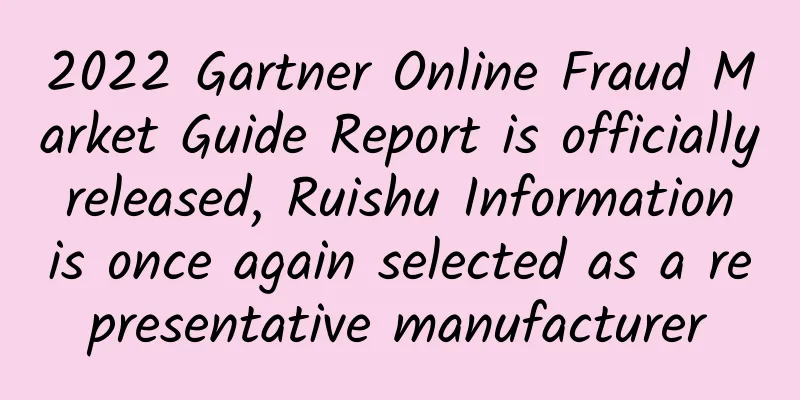
![[Black Friday] TMThosting: VPS monthly payment up to 55% off, dedicated server 10% off, Seattle data center, Alipay support](/upload/images/67cac229924c0.webp)