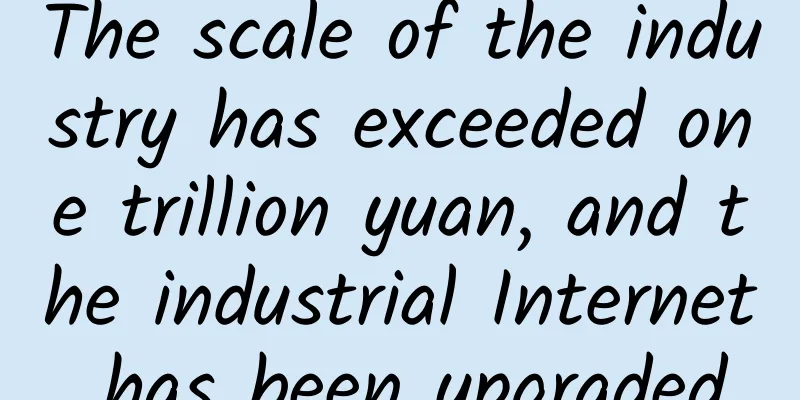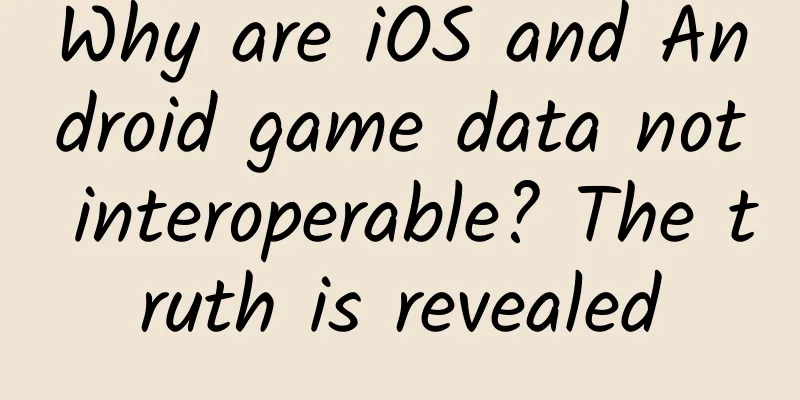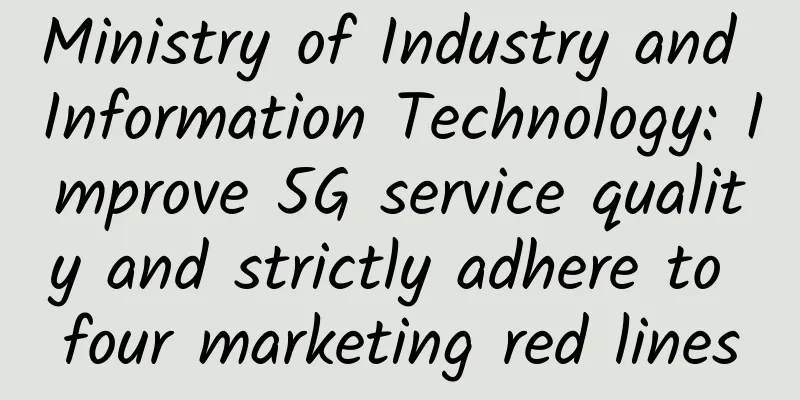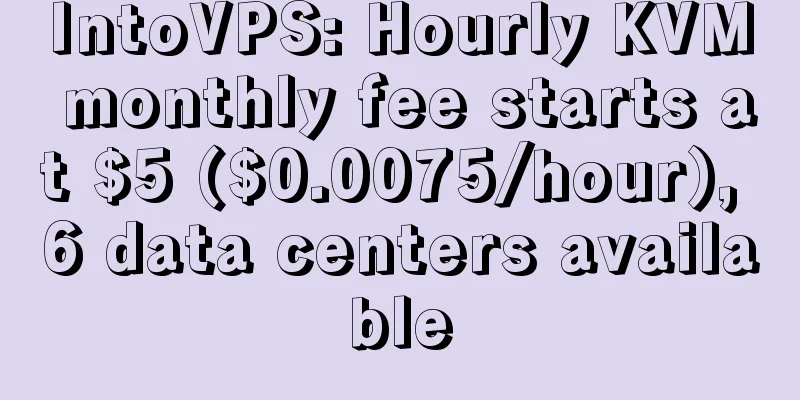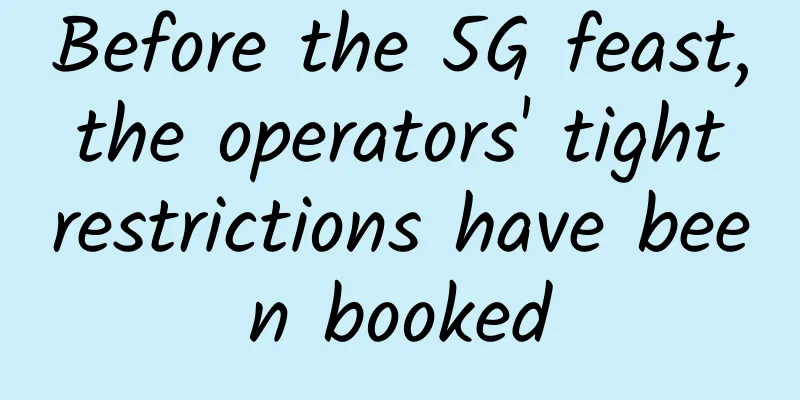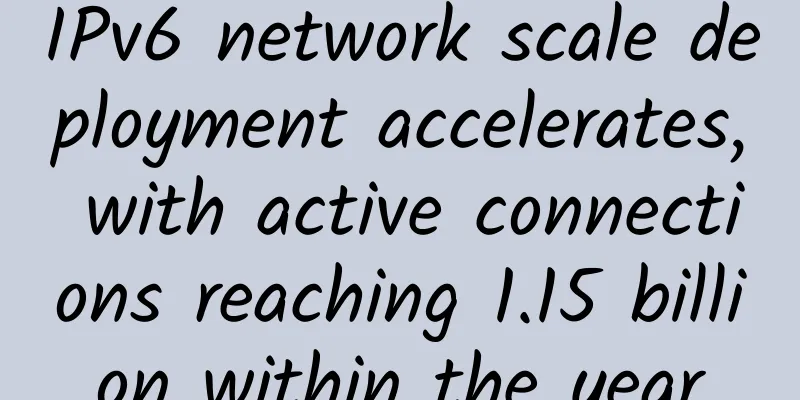Even monkeys can penetrate the intranet!
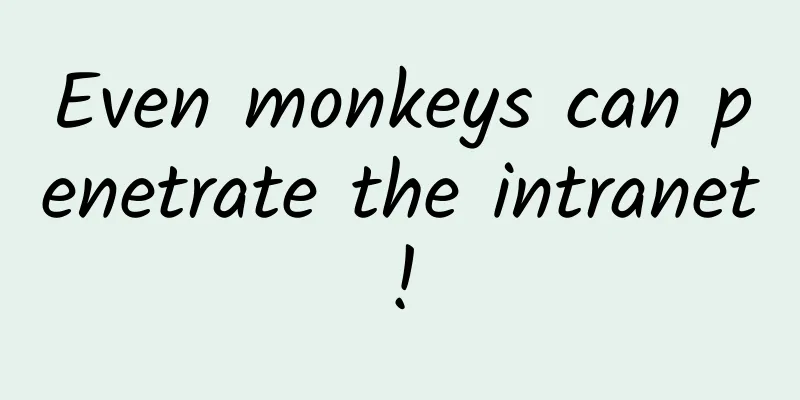
|
Hello, everyone, I am amazing. I recently turned my old computer into a NAS, and I wanted to try to penetrate the intranet. I looked at some solutions, but found that none of them were the latest version and could not be used at all. This time I will share with you the steps of intranet penetration that even a monkey can do. 1. Preparation prerequisitesPrepare the following resources in advance:
2. Server-side steps (Tencent Cloud Server)1. DownloadThe latest version of frp, or you can download it in advance and upload it to the server: 2. UnzipUnzip in the downloaded directory: After decompression, the following figure is shown: Enter the unzipped directory: You can see several files, frpc (client script), frpc.toml (client configuration), frps (server script), frps.toml (server configuration) 3. Edit the server configurationWe are currently editing the server configuration: You can use winSCP to connect to the server and open, edit and save directly: Let's check what the following configurations contain: The following are the contents of the configuration file: 4. Open the server firewallThe above ports 7001, 7002, and 7003 are all open in the firewall policy. You can operate in Tencent Cloud: 5. Start the serverAfter completing the above steps, we start the fpr server and use one of the following commands in the directory just unzipped: At this point you can see that the startup is successful: 3. Client-side steps (local server)1. DownloadThe steps for uploading and installing are the same as those on the server: Switch to the frp directory and you can see the following files. 2. Edit the client configurationAlso go to the frp directory and edit the frpc.toml file: 3. Start the clientUse the following command to start the client: At this point, intranet penetration has been achieved: Log in to the frp website to check the service status (public IP + port 7003). The username and password are webServer.user and webServer.password in the server frps.toml. You can see the reverse proxy http service: Now you can access the service on the local Linux server through the public IP + port 7002. |
Recommend
Comprehensive popular science about "Internet of Vehicles"!
Speaking of the Internet of Vehicles, I believe e...
Industrial Internet is entering the fast lane and empowering thousands of industries
It’s the end of another year. Looking back at the...
Xiao Yaqing: "14th Five-Year Plan" will comprehensively deploy 5G and other infrastructure construction
[[384223]] This morning, the State Council Inform...
It's no big deal for the three major operators to withdraw from the US
After several twists and turns, China's three...
10gbiz July Offer: Hong Kong/Los Angeles VPS 40% off, monthly payment starts at $2.36, Silicon Valley dedicated server/station cluster server first month half price
I received a July discount from 10gbiz, offering ...
Analysis on the application of narrowband Internet of Things (NB-IoT) in traffic infrastructure safety monitoring
Safety monitoring of transportation infrastructur...
RAKsmart cluster server starts from $177.52/month, 5+253 IPs, San Jose/Los Angeles/Japan/Hong Kong data centers available
We have shared information about RAKsmart cloud s...
Vietnam's three major operators reach 5G RAN equipment sharing agreement
[[404902]] Vietnam’s three largest operators, Vie...
5G will soon be available to ordinary people
Currently, 5G has become a hot topic in the indus...
[Black Friday] HawkHost: Cloud Web Hosting/Semi-Dedicated 70% off, Hong Kong/Los Angeles and other data centers
HawkHost's Black Friday promotion this year i...
What is a Bluetooth gateway and how to use it?
What is a Bluetooth Gateway? A Bluetooth gateway ...
SpartanHost: Seattle AMD Ryzen/E5 series large-scale replenishment, 10Gbps port high-defense host starting at $3.5/month
SpartanHost is a foreign hosting company founded ...
Hosteons: $2/month-1GB/15GB SSD/2TB@10Gbps bandwidth/Salt Lake City data center
A few days ago, I shared the promotion informatio...
Domestic developers report: Apple App Store suspected of infringement and monopoly
On August 7, a team of domestic developers and le...
To fight the epidemic, what 5G technical support have China's three major operators provided?
The long Spring Festival holiday has passed. In t...
![[Mid-Autumn Festival/National Day] CUBECLOUD: 30% off for Lite series/15% off for Pro series, available in CN2 GIA Hong Kong/CN2 GIA Los Angeles](/upload/images/67cabd66b8264.webp)
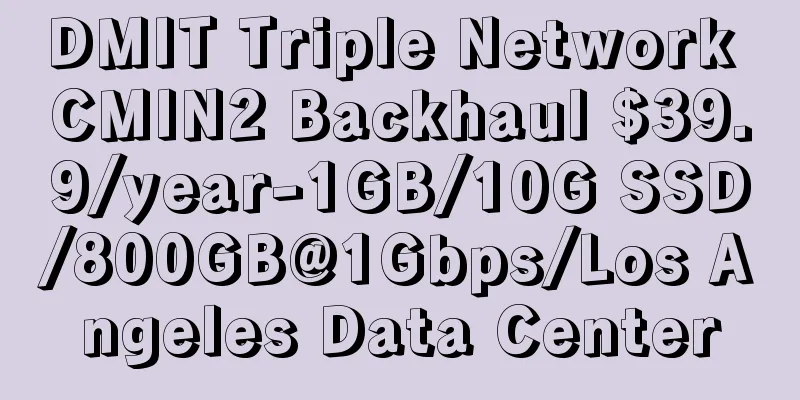
![[6.18] DediPath: $30/month-E3-1240v2, 16GB memory, 2TB hard disk, 1Gbps unlimited traffic/Los Angeles data center](/upload/images/67cabe6780a9e.webp)