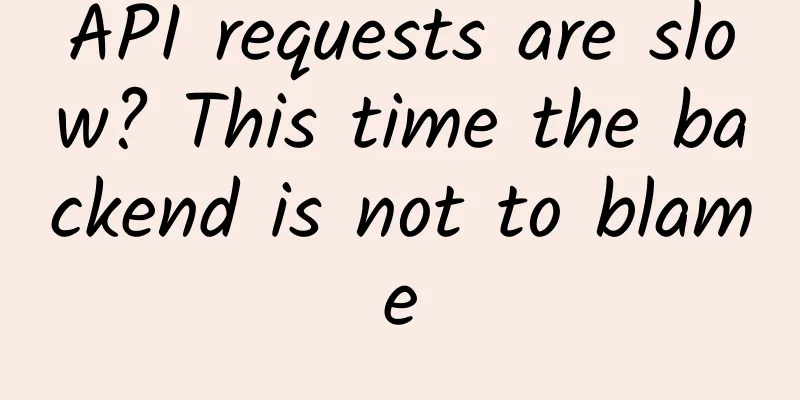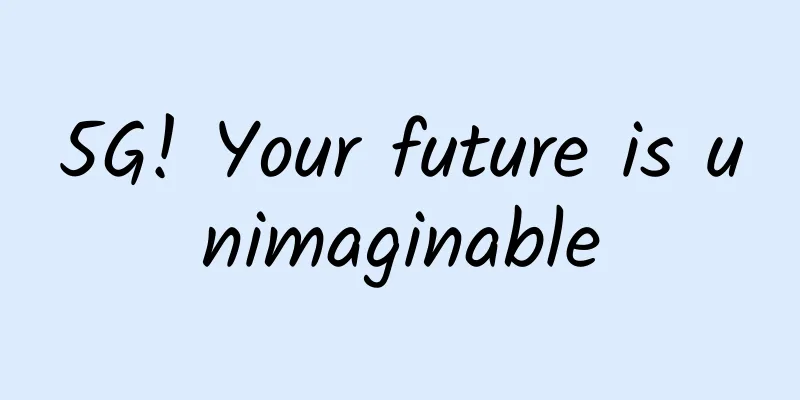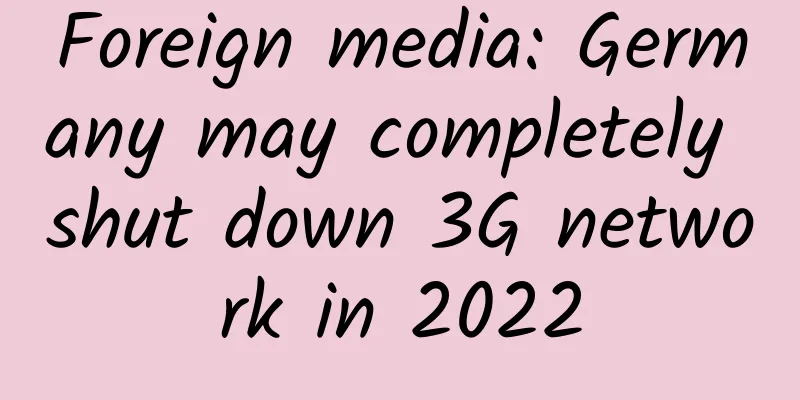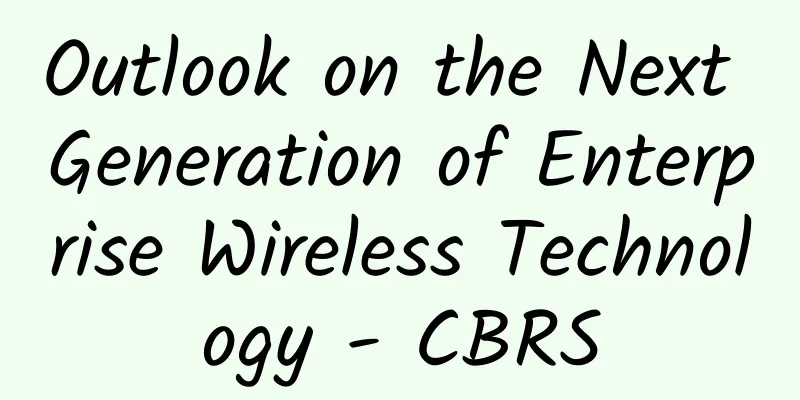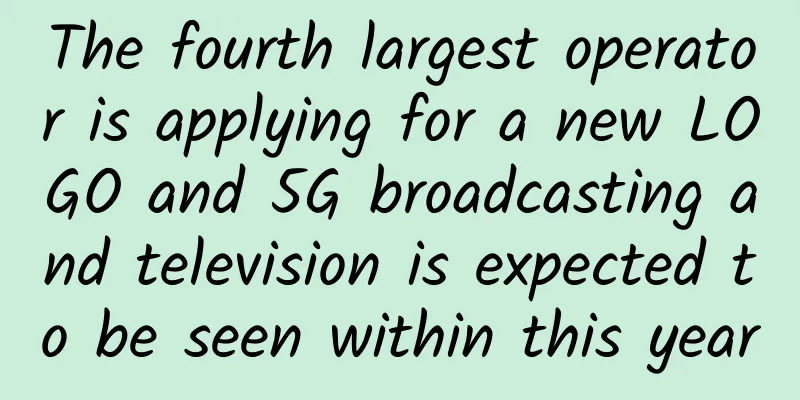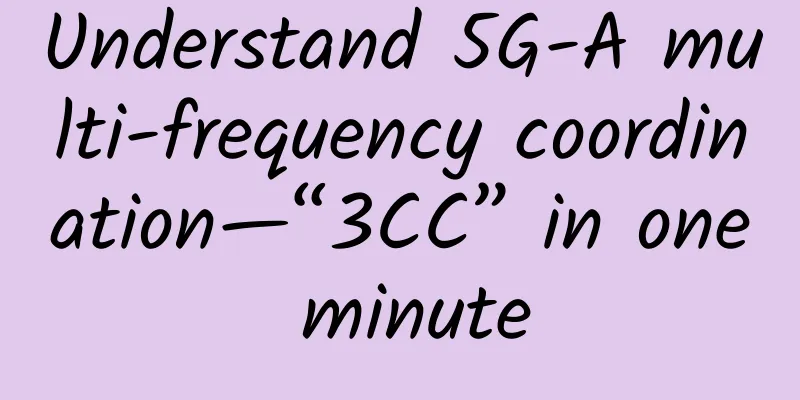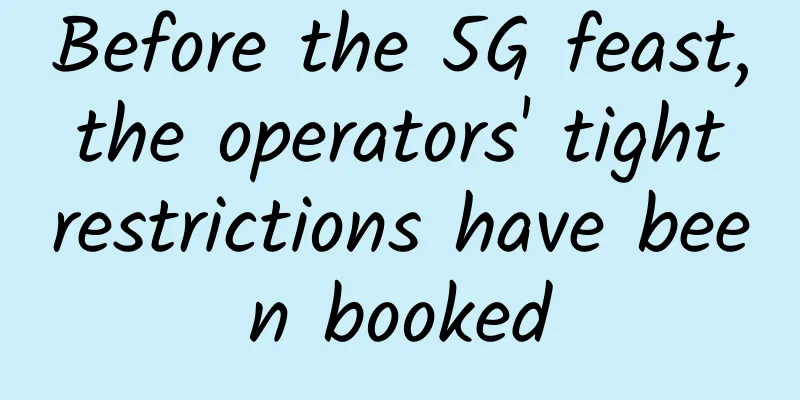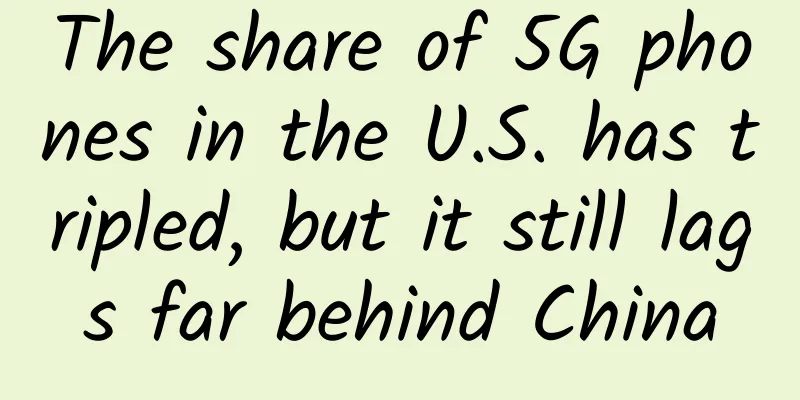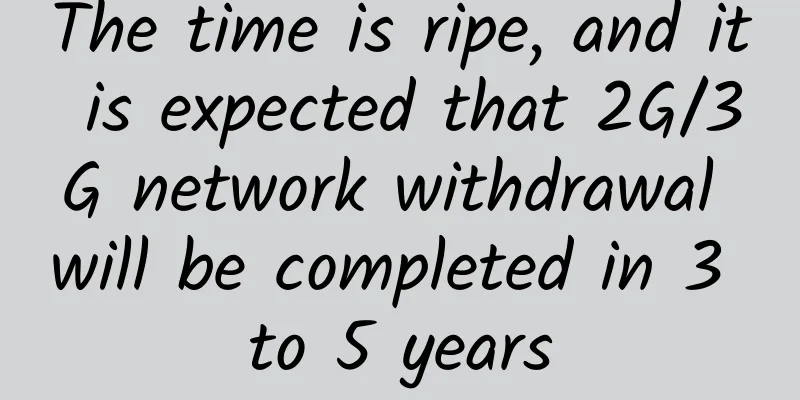Double your O&M efficiency! What you need to know about the Ansible Copy module
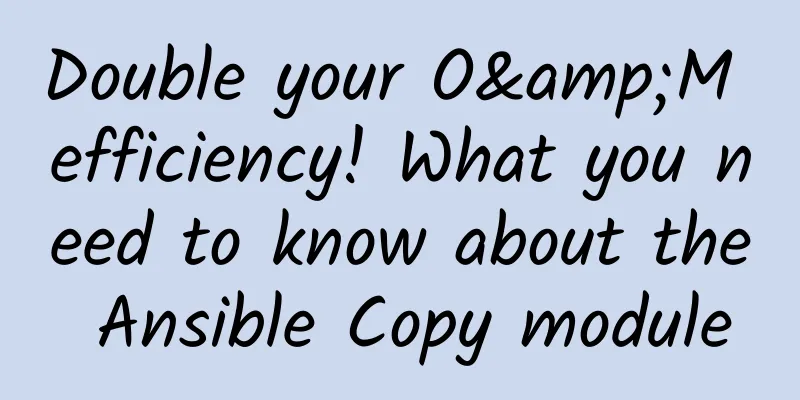
|
In automated operation and maintenance, file distribution is a high-frequency demand scenario, such as uploading configuration files, distributing scripts, etc. Ansible provides a powerful copy module to help us quickly complete the file distribution task. This article will combine actual cases to explain the usage of the copy module in detail to help you master it in production. Copy Module IntroductionThe copy module is used to upload files or directories from the Ansible control node to the target host. It supports functions such as file permission settings and content replacement, and is a powerful tool for file management. Module parameters:
Basic usage examplesUpload files to a remote host In the /etc/ansible/playbooks/ directory of the control node, there is a config.txt file that needs to be distributed to the /etc/app/ directory of all target hosts. Playbook syntax example: Command run: Example of ad-hoc syntax: result: The file config.txt is successfully uploaded to the /etc/app/ directory of the target host, with the permissions set to 0644, and the owner and group set to root. Multi-environment file distributionIn a production environment, different configuration files need to be distributed to development, test, and production environments. The configuration files are stored in different directories on the control node according to the environment name:
Dynamic Path Distribution Playbook example: **hosts**** File Example:** Command run: result: The hosts in each environment receive the corresponding configuration files:
Replace the target file contentWhen uploading a file, you need to dynamically replace the placeholders in it, for example, with a host name or IP address. Using the content parameter Playbook example: Command run: result: The content of the target host /etc/app/config.txt is as follows: copy module vs template moduleAlthough the copy module is simple and efficient, it needs to be explicitly defined through the content parameter when processing dynamic content. The template module is designed for dynamic content and is more flexible when combined with Jinja2 templates. SummarizeThe copy module is a basic tool for Ansible file distribution. Whether it is single file upload, multi-environment management, or dynamic content generation, it can quickly meet the needs. In actual operation and maintenance, choosing the appropriate method according to the scenario and using it with other modules can greatly improve the efficiency of automation. Try the copy module in your work! |
Recommend
Technical Life Part 5-A brief discussion on how to become the number one technician?
Preface Most people have their own fixed thinking...
One router makes all the appliances in the house smart. Huawei's ecosystem is taking over Xiaomi
At present, among China's smart home brands, ...
Why haven’t white box vendors penetrated the large enterprise market? How can they change that?
According to IDC's latest survey data, global...
Friendhosting Spring Promotion, VPS at least 45% off for half a year starting from 7.6 euros
Friendhosting is a Bulgarian hosting company esta...
New breakthrough! WiFi 7 is coming soon…
On February 15 , Qualcomm's official website ...
The global 5G IoT market is expected to see rapid growth
According to a report released by Research Dive, ...
In the new era, how can operators seize the opportunity of industrial Internet?
2020 is the year when 5G enters large-scale appli...
Advantages of 5G technology in future US military networks
The article shows that the United States is incre...
5G Wireless: Market Opportunities and Technical Challenges from Sub-6 GHz to Millimeter Wave
For Massive MIMO systems, 4th Generation GaN tech...
Huawei Cloud Solution Selection Competition and Cloud Migration Competition are in hot selection, looking for excellent solutions and talents
[51CTO.com original article] At the beginning of ...
Tencent Cloud Lighthouse Care, help you get up to 200 yuan in coupons
Tencent Cloud recently launched a lightweight wor...
Understanding CPU, GPU, ASIC and FPGA in one article
With the rapid development of science and technol...
Driven by 5G and innovative services: Operators' profitability has been significantly improved
[[431005]] Recently, the three major operators ha...
ZJI launches Hong Kong Huawei Cloud CN2 server: 450 yuan/month E5-2630L, 16G memory, 480G SSD, 5M CN2 line
ZJI has launched a new machine again, this time i...
Huawei Galaxy AI Network: Across the entire chain of the intelligent era, enabling transformation in thousands of industries
With the emergence of ChatGPT, we have entered a ...