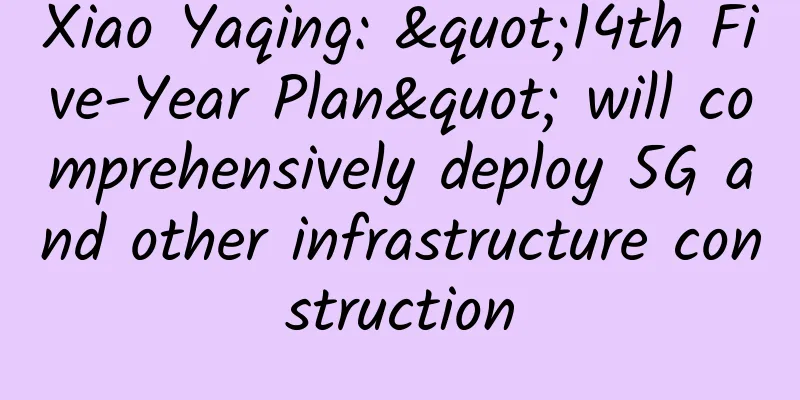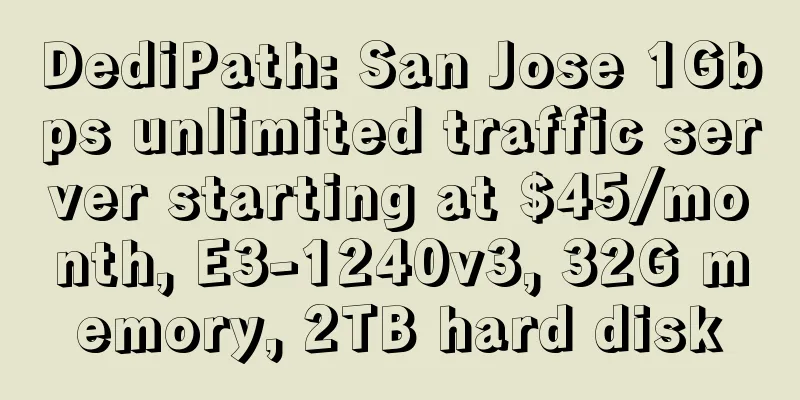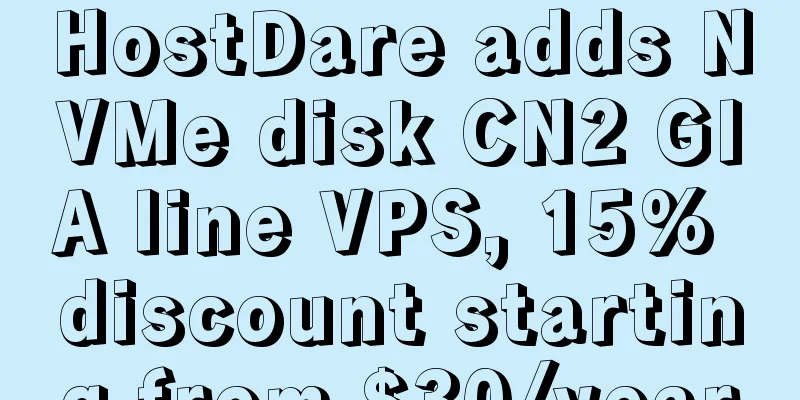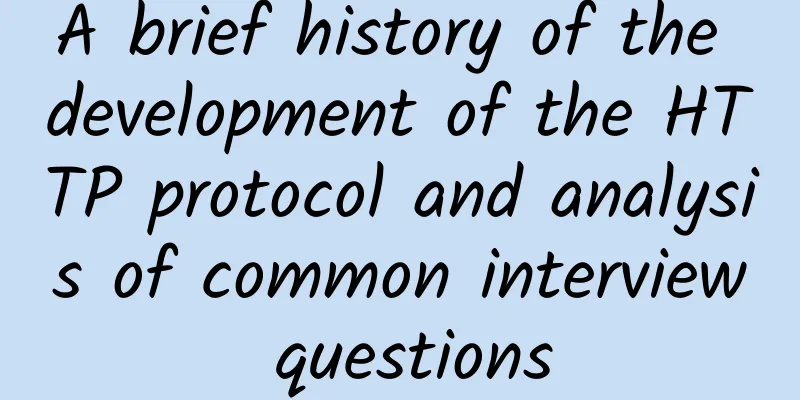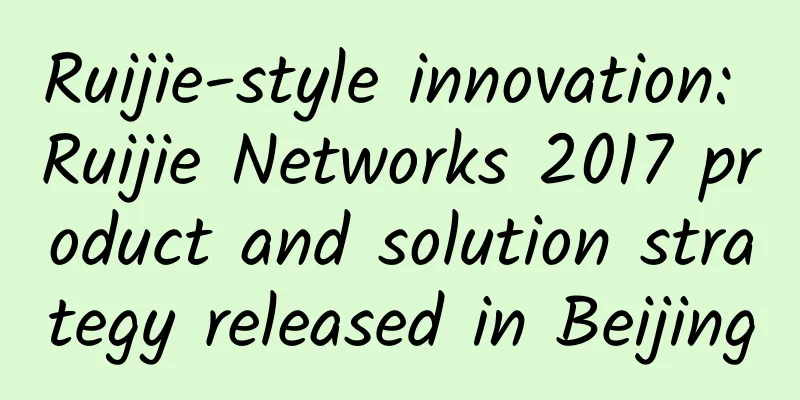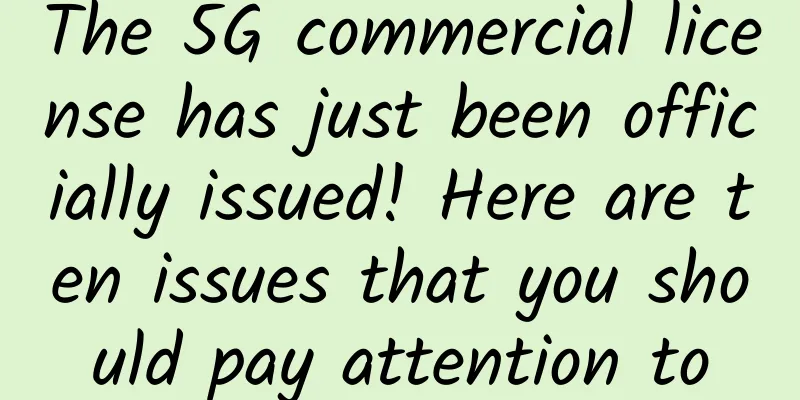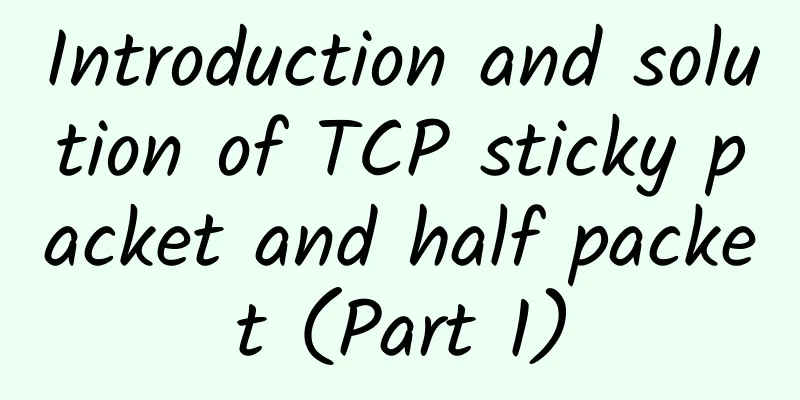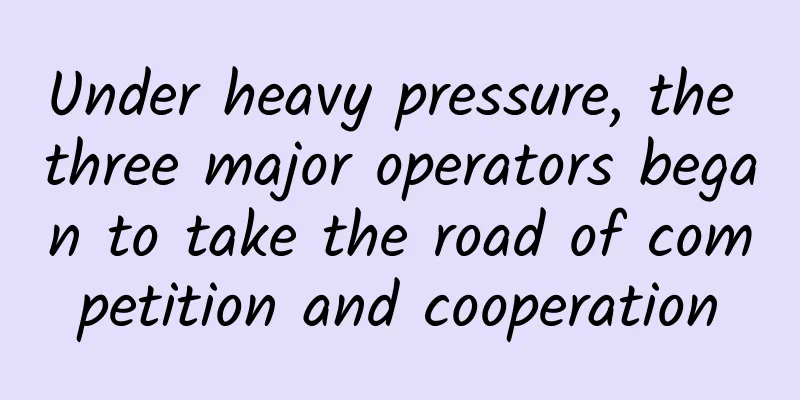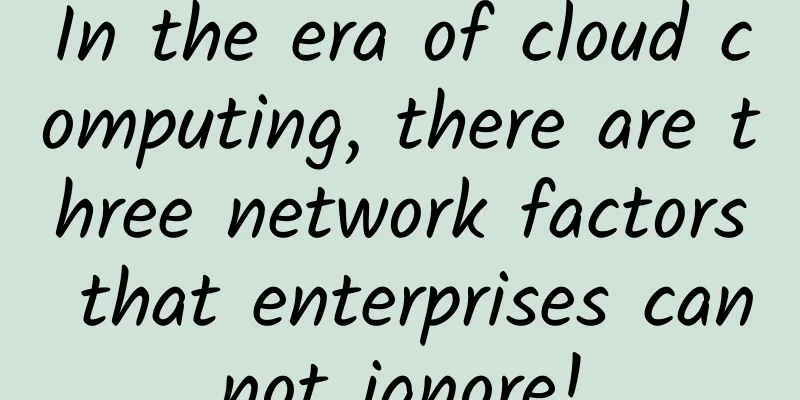CentOS8 installation screen prompts No match for argument: screen
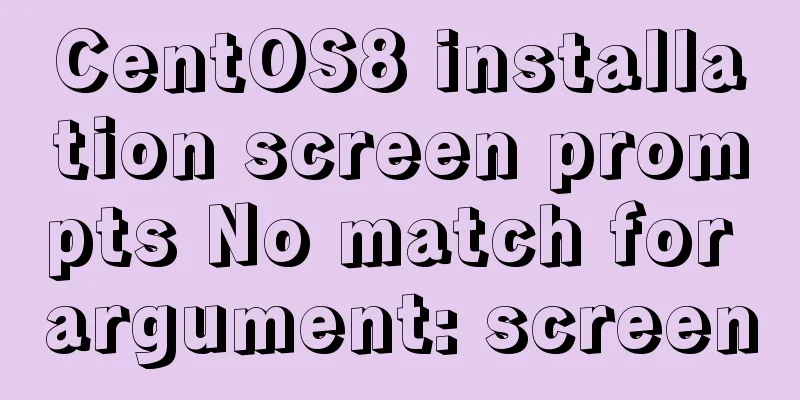
|
CentOS8 has been released for some time. I personally don’t like to follow up on new systems, so I am still obsessed with the CentOS7 series. However, today I encountered an unsuccessful installation of screen during a CentOS8 test, so I recorded it down so that I can directly copy and paste the command next time. I also hope to leave a mark for novice users like me. The direct yum install screen installation appears, as shown in the figure below. SolutionThe method I use here is to install the epel source. After installing the epel source, install screen and there will be no problem. yum install https://dl.fedoraproject.org/pub/epel/epel-release-latest-8.noarch.rpm Another command method: yum install epel-release |
>>: TmhHost Hong Kong CN2 high-defense server online and simple test
Recommend
Inspur Networks launches new Wi-Fi 6 products to enable the era of fully “wireless” IoT
On June 22, Inspur Networks held a Wi-Fi 6 new pr...
A 10,000-word article interprets the operators' fight for 5G: a battle of three kingdoms in financial strength
For a long time, the development of high-tech com...
Microsoft drops OneDrive sync support for older versions of macOS
On August 8, Microsoft announced that they will d...
4G packages can also connect to 5G networks: but the speed is only slightly faster
5G has been popular in China for some time. The f...
A Brief Discussion on WebSocket Protocol-RFC 6455
Labs Guide Before the emergence of WebSocket, the...
Talk: It's time to talk about what IPv4 and IPv6 are
On November 25, 2019, the RIPE NCC, which is resp...
Analysis on the current status of global 5G development
[[417613]] This article is reprinted from the WeC...
Wireless charging has three constraints on market demand
Wireless charging technology has been around for ...
Huawei Storage promotes the "all-cloud, flash-based" strategy to eliminate bottlenecks in migrating key services to the cloud
[51CTO.com original article] With the development...
The 5G digital era is coming. Recognize these 3 trends: seize new opportunities
Market development and technological progress com...
Making cities smarter! Huawei's smart city nervous system demonstrates stronger capabilities from bottom to top
[51CTO.com original article] On the morning of Au...
5G video calls can't save 5G. The problem with 5G is 5G itself.
The video call function is actually not new. It h...
The challenges of 5G have just begun
The COVID-19 outbreak that has ravaged the world ...
How can operators gain a foothold in the 5G terminal market?
The release of mobile phones has always been very...
Summary information: Journey Cloud/Eurasia Cloud/PIGYun/Wuluo Cloud/Jtti
Next, I will share some product and promotion inf...