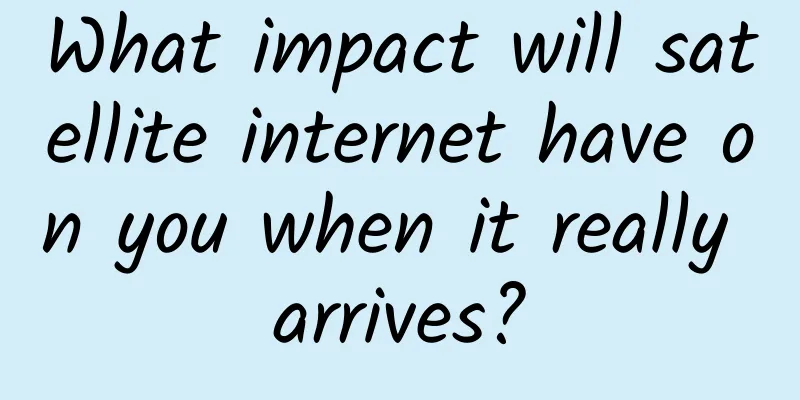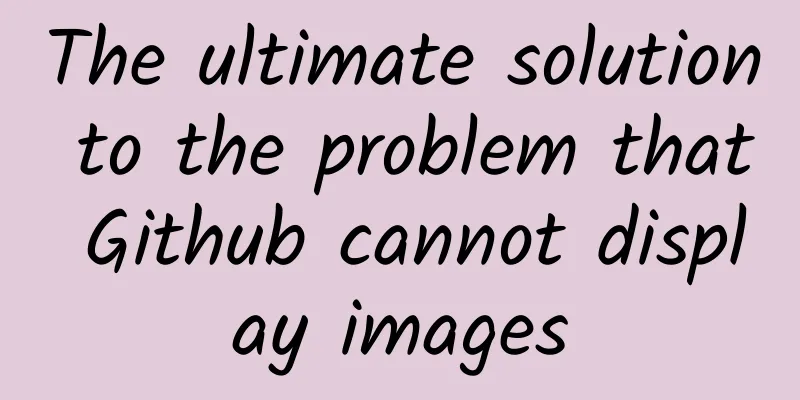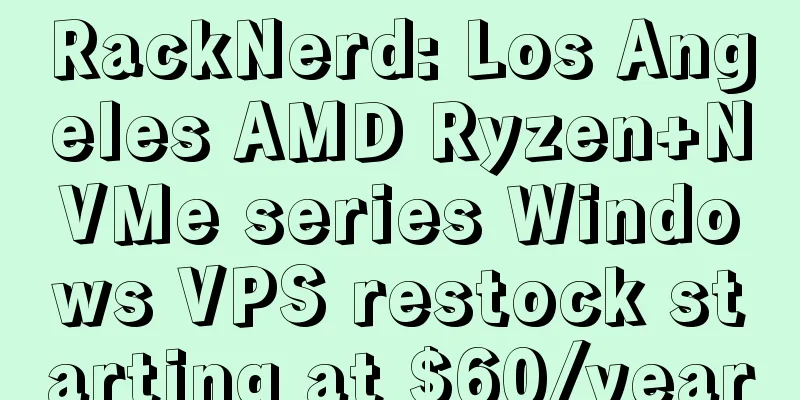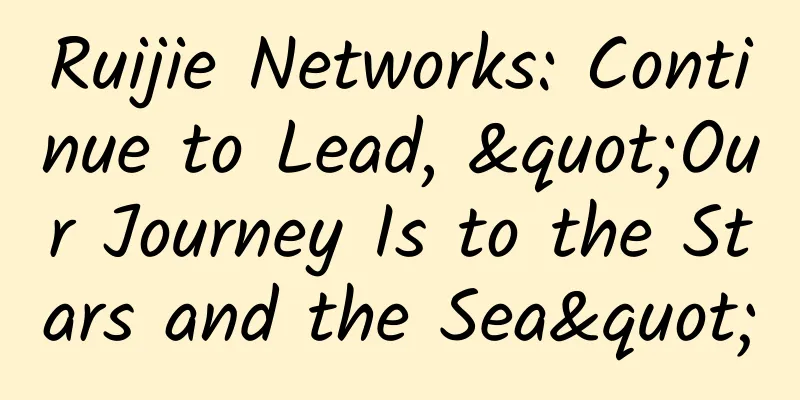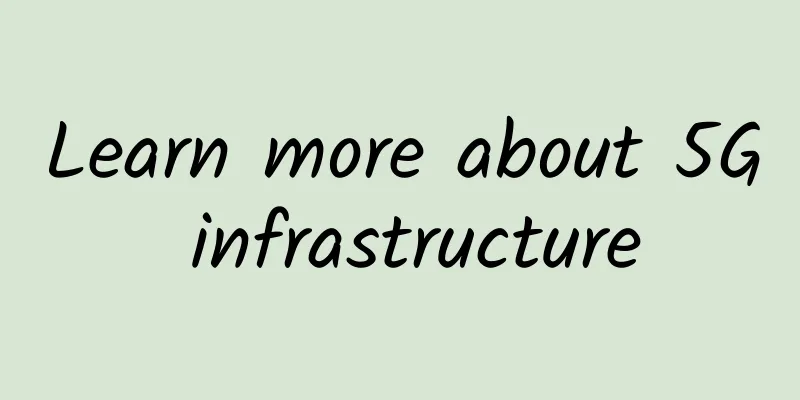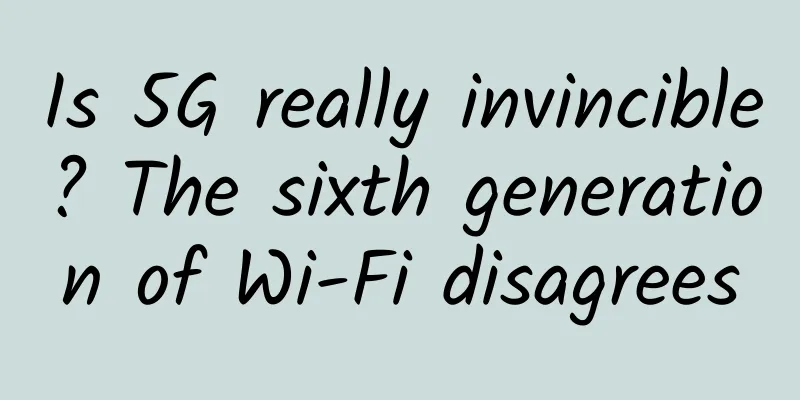kernel panic-not syncing:VFS:Unable to mount root fs on unknown-block
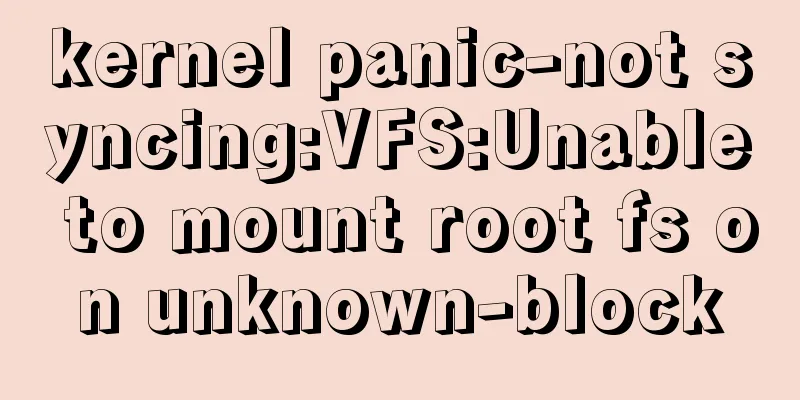
|
According to the feedback from the merchant, a user's host could not be accessed. After checking with VNC, the system failed to boot normally. The prompt message was: kernel panic-not syncing: VFS: Unable to mount root fs on unknown-block. The host was a CentOS system. This situation usually occurs after upgrading the kernel. Solution: Reboot and select the old version kernel to boot into the system . Since the merchant uses Yungu's Xensystem+nokvm system, the management page has integrated the vnc console. We can first restart the host on the VPS management page, then log in to the VNC console, and press the up and down arrow keys when booting to the system list, select the appropriate kernel and press Enter. Please note that it is very fast to boot to the page shown above. If you are a little slower when logging into VNC, you may not see this page at all. It is recommended to open two VPS management windows, one for clicking restart and one for VNC console. After successfully entering the system, we can modify the kernel default boot sequence. CentOS7 uses grub2 as the boot program. |
Recommend
Ten areas you must know about 5G
The development of 5G is in full swing, and it ca...
Sent a data packet to xxxhub and found...
[[442879]] Hello everyone, I am Xuanyuan. That da...
Analysis of SpringCloud Gateway routing configuration and positioning principles
[[409660]] Environment: springcloud Hoxton.SR11 T...
What IoT strategies do global operators have?
After several years of preparation and developmen...
The computing power network came into being, and the service model will change from "resource-based" to "task-based"
The 21st century is a period of vigorous developm...
Why are operators collectively canceling “unlimited data” packages?
China Telecom announced that it will stop selling...
LiCloud: $16.99/year KVM-756MB/10GB/399GB/Hong Kong Data Center
In April, I shared information about LiCloud.io. ...
Does eSIM have a big impact on mobile network operators?
The number of cellular Internet of Things (IoT) c...
The United States' 5G millimeter wave technology is marginalized, and global operators are promoting 5G centimeter wave technology
[[344927]] There are two technical standards for ...
FONE Consolidation: Reshaping the productivity of consolidated financial statements under the trend of business and financial integration
For large group companies, the preparation of con...
You talk about 5G every day. Do you know about the new generation of optical transmission network technology?
[[312964]] 5G is the hottest word in the communic...
Graphical explanation | A brief history of what is HTTP
[[344212]] This article is reprinted from the WeC...
Wi-Fi 7 is already here before Wi-Fi 6 is used?
On April 19, although Wi-Fi 6 is being widely pop...
Before 5G arrives, let’s talk about what Gigabit LTE is
[[177405]] In October this year, Qualcomm and Aus...
HostKvm is now 30% off in Korea, dual core/4G memory/40G hard disk/1.2T traffic/monthly payment of $7.35
HostKvm is a Chinese VPS service provider founded...