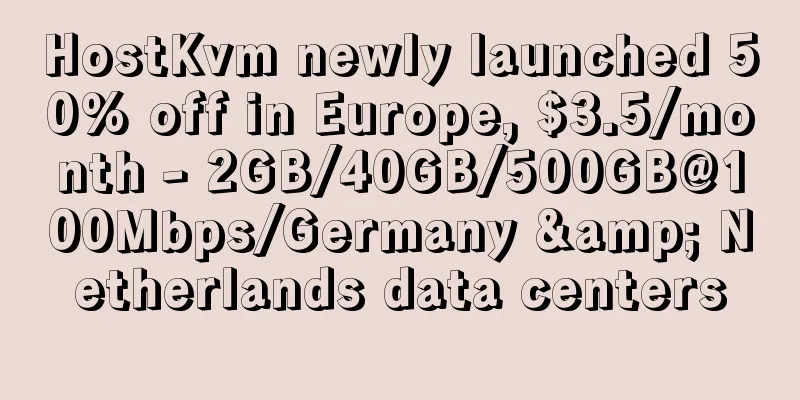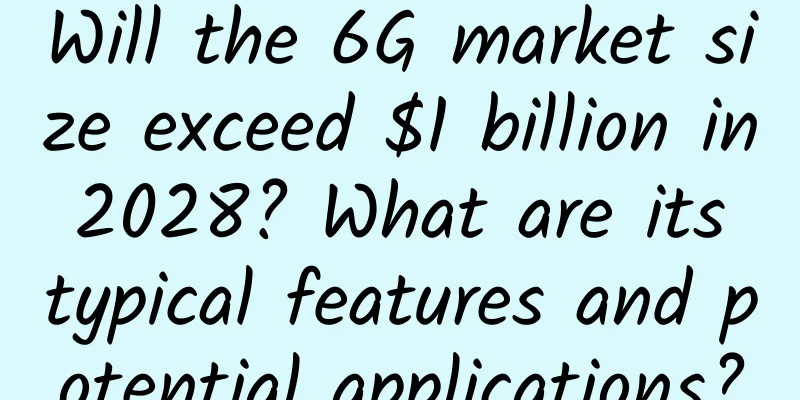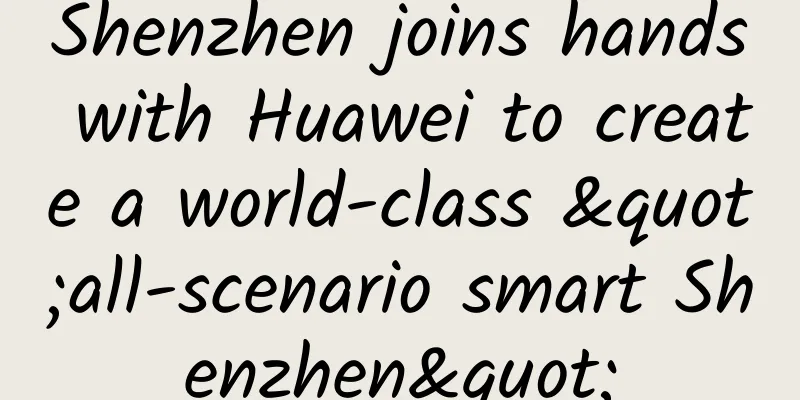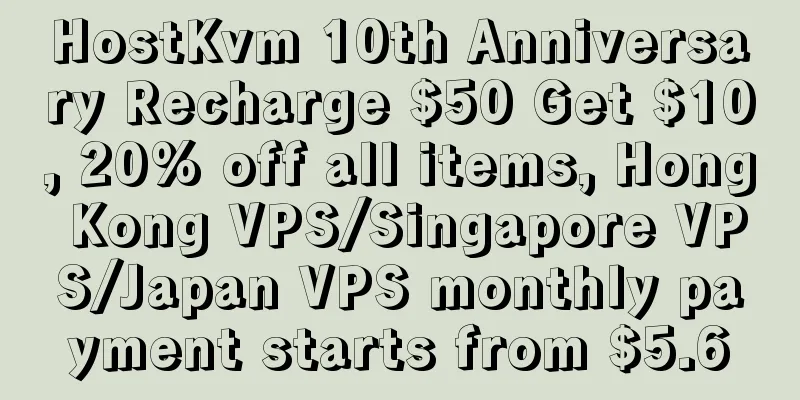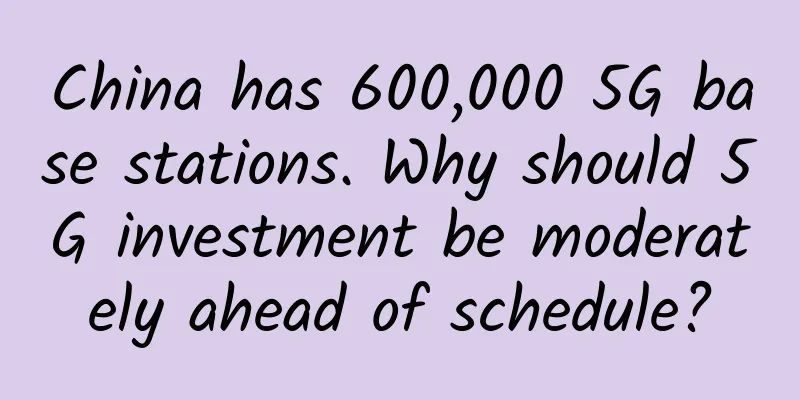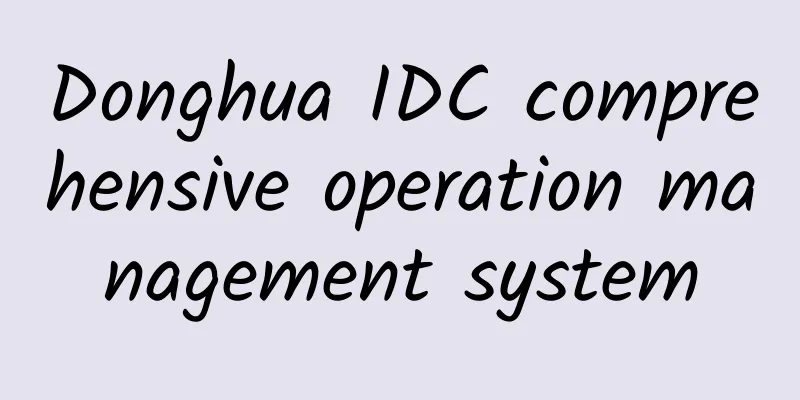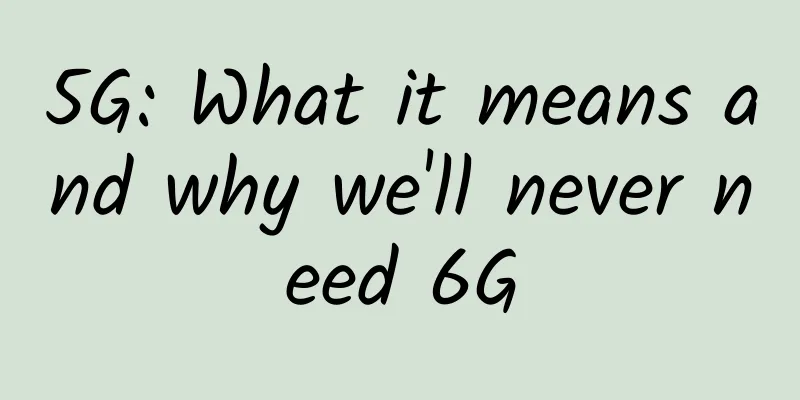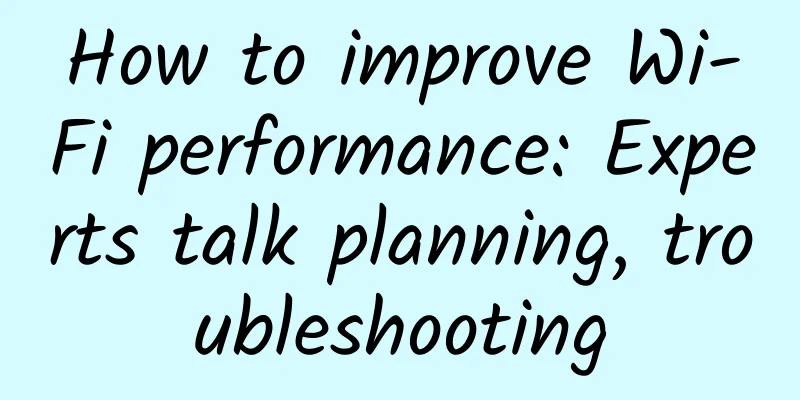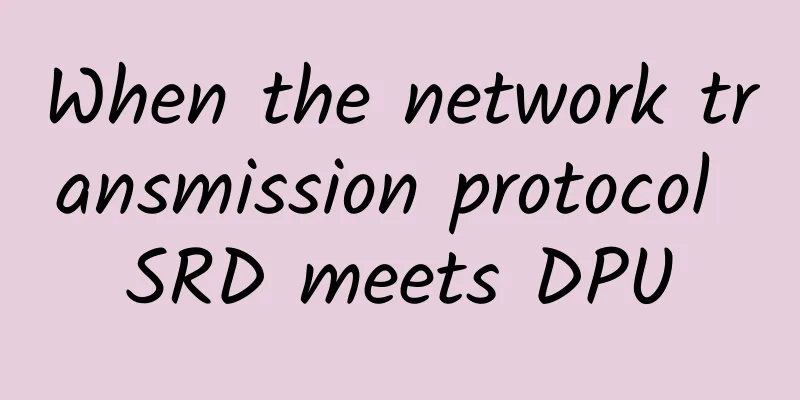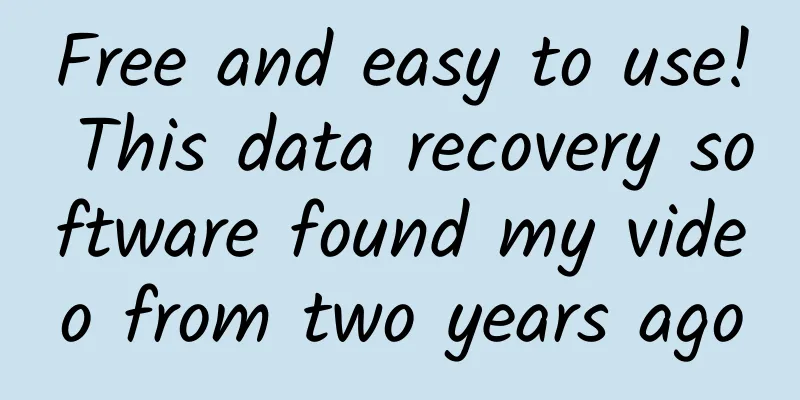CentOS7 mount 4TB disk

|
I was helping a friend online to mount a disk on CentOS7.9, only to find that I had never mounted a single 4TB disk before. After all, I mostly use VPS and don't need such a large disk. The machine has 1TB+4TB by default, and the 1TB disk was used to install the system. Now I need to mount the 4TB disk on /home as a data disk. Out of inertia, I ran fdisk and found that there was only 2TB... Because the fdisk tool can only create a maximum of 2TB partitions, if it exceeds 2TB, you need to use the parted tool. Record it for convenience when you do it next time. ctrl+c. The following figure shows that the partition was previously mounted using fdisk and only has 2TB. We first cancel the mount and then use the parted tool to recreate the partition. Follow these steps: [root@localhost/]#parted /dev/sdb #Select hard disk (parted) mklabel gpt #Convert gpt partition (parted) mkpart prinmary 1 -1 #Divide into a zone (parted) print #Check partition status (parted) q #Exit***The following steps are the same as fdisk partition**** [root@localhost/]#lsblk #View partitions [root@localhost/]#mkfs.ext4 /dev/sdb1 #Format the disk as ext4 [root@localhost/]#mount /dev/sdb1 /home #Mount to /home [root@localhost/]#vi /etc/fstab #Automatically mount at startup, add the following content /dev/sdb1 /home ext4 defaults 0 0 Or directly: echo "/dev/sdb1 /home ext4 defaults 0 0">> /etc/fstab |
Recommend
Industry recognized H3C won eight network awards
Recently, New H3C Group, a subsidiary of Tsinghua...
[11.11] HostXen's bandwidth upgrade, recharge 100 yuan and get 20 yuan free, and add a new data center in Tokyo, Japan
Double 11 is coming, HostXen has launched the lat...
What is the difference between an enterprise data center and an Internet data center?
Data centers are currently the hottest investment...
What are baseband and radio frequency used for?
"End-to-end" is popular nowadays. Let&#...
GaussDB T database cloud service officially launched on Huawei Cloud with Kunpeng computing power
Recently, the cloud service of GaussDB T, the wor...
Hostodo October Promotion: $45/year KVM-3GB/30G NVMe/5TB/three computer rooms
Hostodo has launched the Spooky October Sale, off...
Top 10 SDN Solutions of 2018 (So Far)
Software is the front and center of the network w...
UUUVPS newly launched Los Angeles AS9929 line VPS with 15% discount, native IP monthly payment starts from 33 yuan
UUUVPS (Sanyou Cloud) has newly launched the AS99...
Python Programming: How Much Do You Know About Core Protocols: Function Protocol Numbers and Context Management Protocols
Preface In the previous few articles, several cor...
Japan's strategy to compete for world 6G technology
In March of this year, when the COVID-19 epidemic...
How to network clock synchronization in wireless networks?
[[346597]] This article is reprinted from the WeC...
+See the future with intelligence! In 2019, Huawei Cloud will let you see a different intelligent cloud
[51CTO.com original article] If we were to select...
Whose encryption key is hardcoded in the code?
System design, protocol first. Most people do not...
Wireless charging has three constraints on market demand
Wireless charging technology has been around for ...
Optical transceivers, repeaters, and muxponders: Which is right for your network?
Fiber optic networks use a variety of devices tha...